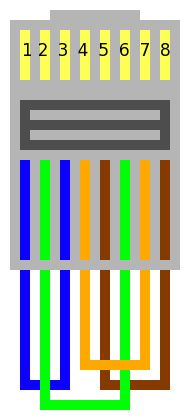I've been having this issue for the past week or so, I'm hoping someone here can help me out. I feel like I've tried everything to resolve it, but so far, no luck. I've been running OMV on an old HP Mediasmart for about 4 years now, and I've never really run into any issues. It's been on OMV 2.x for as long as I can remember, but last week, my entire network started going down every few minutes. By process of elimination, I found out that my OMV box was the cause of the issue. I tried using a different ethernet cable, no luck. Then I tried the cable in a new port on my router, same issue. I've been using a static IP, so just to be safe, I set it back to DHCP, but the problem didn't go away. Ran omv-firstaid, hoping something was just misconfigured, but the problem persisted.
I have a full backup of my share, so I decided to give OMV 3.x a shot. That didn't help. I figured my old HP mediasmart's network card must be failing, so I ordered a USB ethernet adapter. Same issue with that.
All updates are installed, and the only plugins I'm running are sabnzbd, plex, transmission, and the reset permissions plugin.
Any ideas? I feel like I've tried everything.