Hi,
I wanted to install OMV 4 on a new system with an Asus PRIME A320M-K A320 Mainboard and an AMD Athlon 200GE 3200 APU. When booting from USB the installer is loading correctly
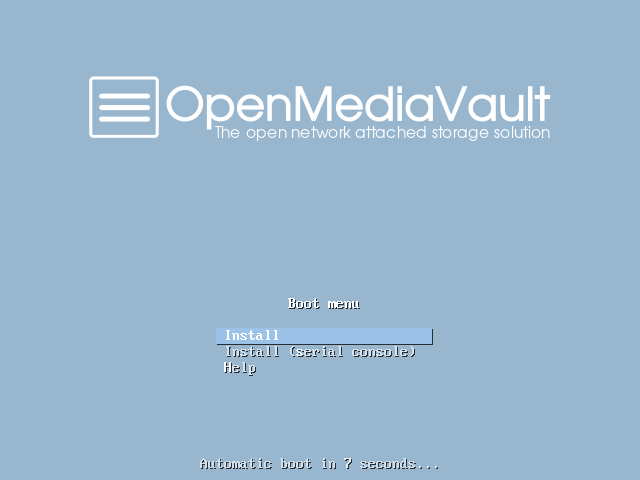
But when choosing to install, the next screen is not readable (see Attachment). I tried to connect the monitor via VGA or HDMI and updated the BIOS. But no success. Any ideas?
Best regards.
