Hello,
Will you intend to include a file manager into omv?
I found ajaxplorer which would be used in a complement with omv.
There is a debian repo to add to sources.list, and why not you can patch the source to have a better integration...
Hello,
Will you intend to include a file manager into omv?
I found ajaxplorer which would be used in a complement with omv.
There is a debian repo to add to sources.list, and why not you can patch the source to have a better integration...
Maybe I'm missing something but.. Why does this make sense on a NAS?
i tried ajaxplorer on my desktop (debian) ...
I think, for omv, developpers have to fork the core project to create a small app inside the main config window...
A popup or a new window with ajaxplorer is not a great solution.
Yeah i concur that this is a great idea to have on a NAS. I had one on my QNAP NAS and it made life loads easier. ie if i wanted to move some files around in the local OS quickly and easily when i was away from home... worked a treat.
Love OMV, but there seems to be a bunch of features that really should be in there already given its been out for a while now. (ie system backup, native jbod, filebrowser)
Hi all,
It's been discussed for monthes now.
If some have some skills in PHP, I think that the best way to go is to integrate ExtPlorer src (availaible) into a OMV plugin. Shouldn't be long for a good dev, and really usefull.
The main difficulties are in managing users/files rights I think.
Really a must go for OMV I think...
i've just been trying to install ajaxplorer but its complaining of file/folder permissions to actually set the script up. even though i've chmod 777 all the files it is talking about. i'm a little out of my depth ![]()
I found another php file manager, Encode Explorer, that I think would work nicely with OMV as a plugin (or directly integrated into the interface). It is very lightweight, GPL, fast (listed 21,000 files in 2.5 seconds on a virtual machine), and a single file.
With EncodeExplorer you can't move, copy or delete files.
Zitat von "Solo0815"With EncodeExplorer you can't move, copy or delete files.
If you add an admin user to the settings, you can delete, upload new files, and create new folders. Copy should be easy to add. Move would tougher. For small files, you could download and then upload into new directory but I wouldn't want to do that for movies. I guess I will have to look at it some more...
Just found PHP AJAX File Manager. It is even better ![]() It has lots of functions including a file editor.
It has lots of functions including a file editor.
Zitat von "ryecoaaron"Just found PHP AJAX File Manager. It is even better
It has lots of functions including a file editor.
Looks clean!
We need to dev a plugin for it!
Drew
Hello together,
i installed Ajaxplorer with the .deb plugin. It works! But always when i try to move, copy or create a file i get this error message: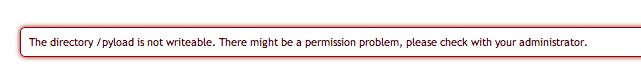
I don´t know where i can change this settings... And yes, i am logged in with "root".
my second problem is:
if i try to download a file from anywhere the download always breaks at about 50 to 60 MB. lager files are corrupt then.
Any suggestions what change that this will work?
BR
Sebastian
I use the File Manager within Webmin - works fine for me although a little cumbersome.
No drag and drop, but cut/paste files across drives etc and it seems fine. Also has built in file editor, ACL editor and other bits.
You'll need to have Java though, so for those who have securiphobia it may not be for you.
Zitat von "drewdatrip"
Looks clean!
We need to dev a plugin for it!
Drew
+1
It has a cli-function also. Maybe someone with php-skills can change it, so login in OMV is also a login in PHP AJAX FileManager ![]()
Sie haben noch kein Benutzerkonto auf unserer Seite? Registrieren Sie sich kostenlos und nehmen Sie an unserer Community teil!
