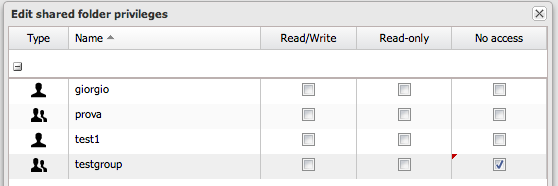Hi all,
Im wanting to user users and groups to show and hide shared folders on my NAS. Basically i want to have a backup folder on the nas with my documents and files in but not have others see it. I would want to expand this out to allow users access to TV shows / Movies and music etc in the future.
I've been playing with it on a VM and i cannot seem to get it right. Ive read that you can use "access based share enum = yes" to only show folders that users have access too? but i cant seem to get it to work. Has anyone done anything like this?
Ive tried with the above SMB command on the shared folder and on the SMB settings page but neither seem to work.
Im also not sure how my shared folders should be setup. Please see image below for whats in my head

Any pointers would be appreciated.