Just as the post says. WTF. All this work to set it up. I can access reads under FTP but nothing under windows. I can see the folders but I get the F(&$y F(&y!!!
I even recorded the error to youtube!
http://youtu.be/xnubnhKj69M
I tried updating OpenMediaVault and deleting all my shares. I created it again and still get this message.
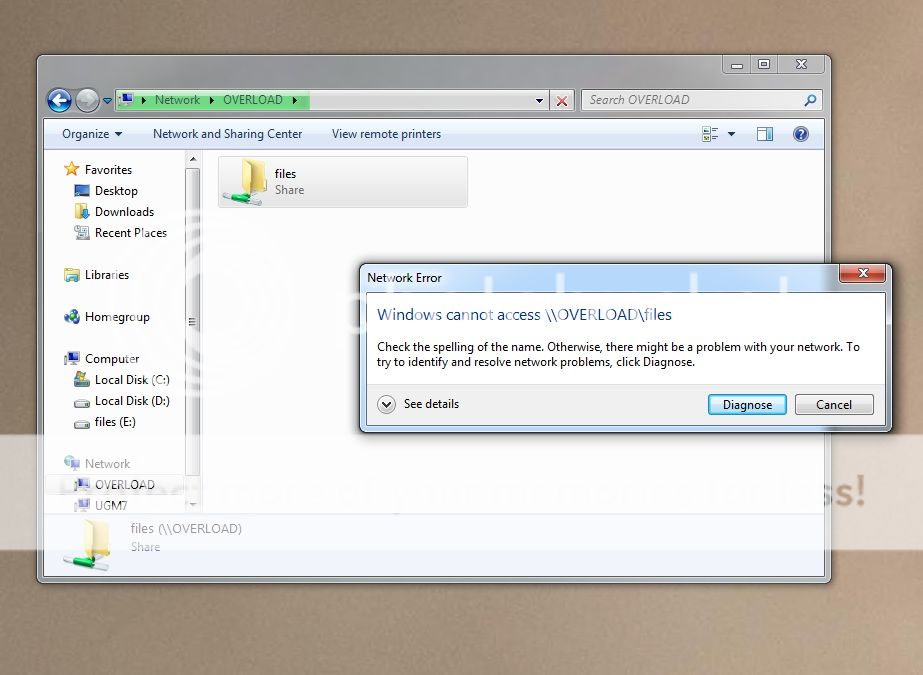
How is it spelled wrong when it made it pop up?
And this is the message when I click diagnose.
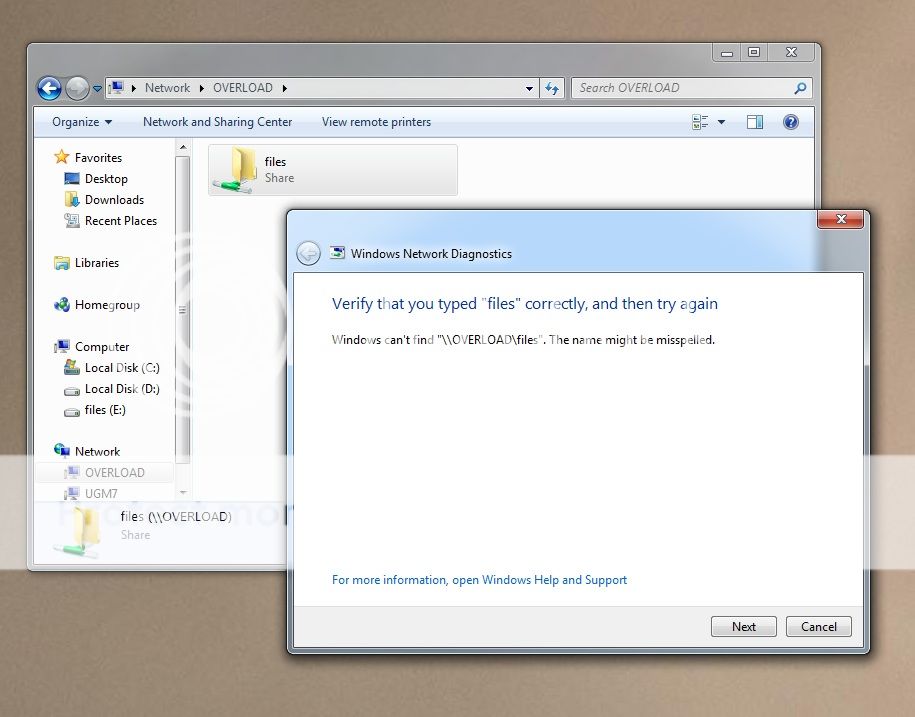
It is only with windows shares. I can access the folders with FTP. Bad news is that I cant even map the drive like this or add files.
