Before Docker, the recommendation was to stay away from USB and CF type media and install to a small HDD or SSD. It was also mentioned there was no significant difference between using HDD (SATA or IDE) or SSD and that 10-20 GB was good enough for the boot drive. Is this still the recommendation to go this route for the boot drive and use an SSD for Docker images/containers?
Installation Media Redux: Recommendation now that Docker is supported
-
- OMV 2.x
- gelöst
- 2devnull
-
-
Docker availability really doesn't have anything to do with our recommendations. If you usb usb/cf, use the flashmemory plugin. If you want faster docker speed, use an ssd for a data drive.
-
OK, so I guess ideally (instead of using a USB/SD/CF as I'll still want the SSD for the docker images/containers), I can have let's say a 256GB SSD, partition it for about 20GB for the boot drive and have the rest as a system drive for Docker and other items?
-
i.e.: in this case it doesn't buy much to seek an IDE or USB/SD/CF drive as strictly the boot/system drive?
-
20GB is overkill for the OMV system drive. I have OMV installed to a 32GB SSD and only 3GB of it is actually being used.
Also, you can not approach things this way with the standard OMV installation media. It does not allow custom partitioning during the install; it takes over the entire target disk regardless of its size.
-
20GB is overkill for the OMV system drive. I have OMV installed to a 32GB SSD and only 3GB of it is actually being used.Also, you can not approach things this way with the standard OMV installation media. It does not allow custom partitioning during…
Yes, I have seen that it is around 4GB on the two systems I have it installed so far.
In regards to the installation media, the partitioning will occur first with gParted, then OMV will be installed on the small partition and the larger partition will be storage for docker images.
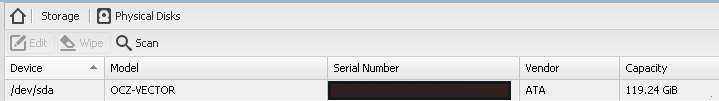
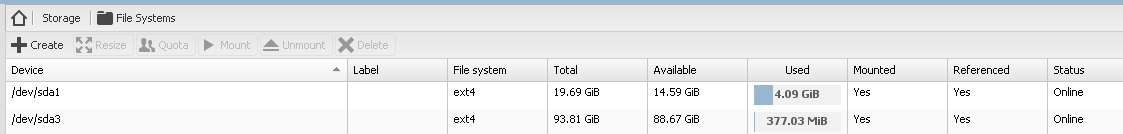
-
OMV will re-write the partitions. You can re-partition after installing OMV -or- install Debian Wheezy and OMV on top of that.
-
OMV will re-write the partitions. You can re-partition after installing OMV -or- install Debian Wheezy and OMV on top of that.
Indeed boss. You are correct. I believe I did the re-partition after OMV was installed.
Back to my question, is this an OK approach or is there an advantage of getting a separate USB/CF/SD or IDE drive for the OS?
-
I think both ideas work fine.
Jetzt mitmachen!
Sie haben noch kein Benutzerkonto auf unserer Seite? Registrieren Sie sich kostenlos und nehmen Sie an unserer Community teil!
