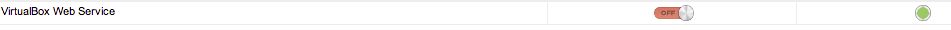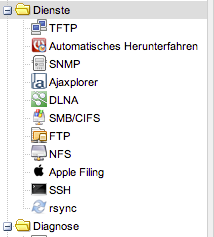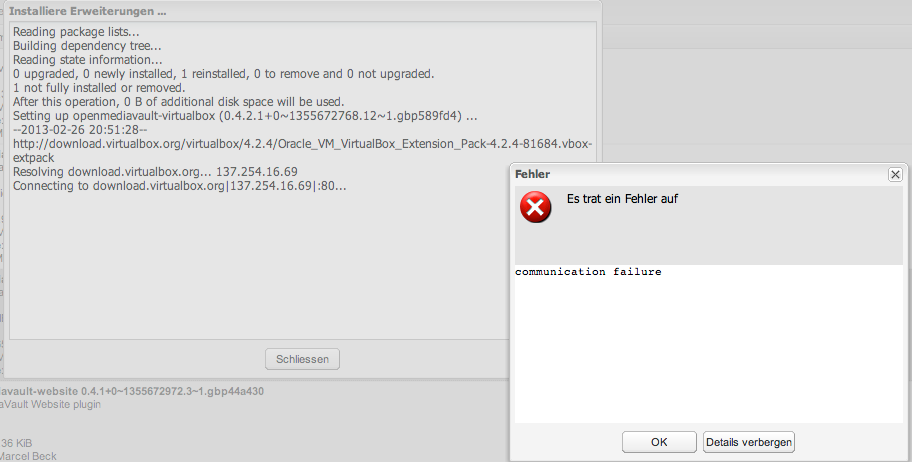Hi All
I wanted to install virtualbox on my OMV (0.4.24) server. I've got the omv-plugins plugin installed and have used other plugins from the site without problem (then minidlna, mysql and opnvpn ones to be specific) and the virtualbox one seemed to install fine, there were no errors in the log window etc.
But it doesn't show up in the OMV UI.
If I go to System Information > Services > Overview it shows "VirtualBox Web Service" with "Off" in the enabled column but a green dot in the running column. There are also three processes listed as running under the vbox user.
Code
vbox 2538 0.0 0.0 116040 5472 ? Sl 19:58 0:00 /usr/lib/virtualbox/vboxwebsrv --background -H 127.0.0.1
vbox 2540 0.0 0.0 84584 5284 ? S 19:58 0:00 /usr/lib/virtualbox/VBoxXPCOMIPCD
vbox 2545 0.0 0.0 170200 7424 ? Sl 19:58 0:00 /usr/lib/virtualbox/VBoxSVC --auto-shutdownI've tried re installing the plugin, rebooting the server and I've searched the forums but have been unable to find anything that helps.
Does anyone have any suggestions?