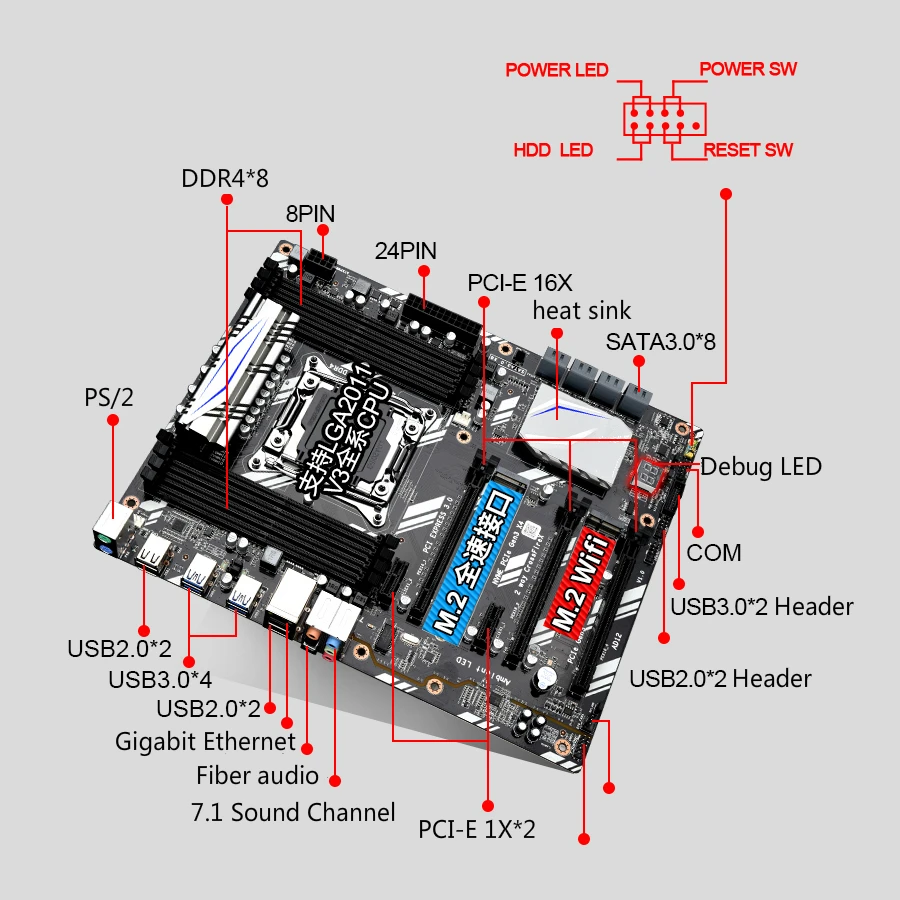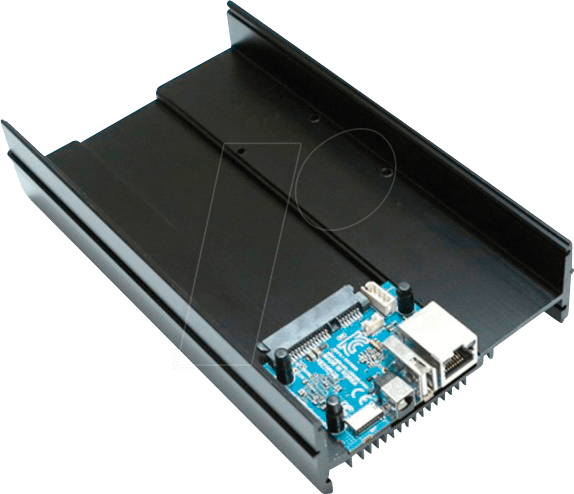Hello,
I'd like to have this hdd organization under the very same share :
/Sharefolder Root/
/Vol1-directory -> 100% Filesystem of physical HDD number01
/Vol2-directory -> 100% Filesystem of physical HDD number02
/Vol3-directory -> 100% Filesystem of physical HDD number03
Etc….
Do I have to use fstab to mount all HDD/Filesystem under the sharefolder/volX-directory root, or is there an OMV way to do it please ?
Thanks.