I setup my docker with linuxserver/nextcloud and linuxserver/letsencrypt container. I like to use the nextcloud talk plugin with a turn server. Can sameone help to find a turnserver docker conteiner and setup it to the nextcloud and letsencrypt container? Maybe is it a aditional chalenge for the very famous Videos from TechnoDadLife![]()
docker: nextcloud+talk plugin and turnserver
-
- OMV 5.x
- gelöst
- happyreacer
-
-
-
a coturn image can be found here.
I know, but I don't know which one and how to use it.
-
okay, i hade time and now i have solved it.
I use the docker image from instrumentisto/coturn and set the turnserfer.config on a seperate appfolder with the options from this side https://nextcloud-talk.readthedocs.io/en/latest/TURN/
at last, i opend the port for the turn server on my router and take the setings in the nextcloud talk app.
--> now it works!!

-
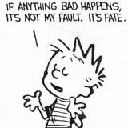
happyreacer
Hat das Label gelöst hinzugefügt. -
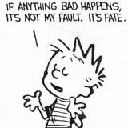
happyreacer
Hat den Titel des Themas von „docker: nextcloud+talk plugin and trunserver“ zu „docker: nextcloud+talk plugin and turnserver“ geändert. -
I have just read your threat and have a few questions about how you got the coturn server up and running.
I also got and installed the Docker Image instrumentisto / coturn.
After that, I unfortunately do not get any further. I would be free if you could perhaps describe your solution step by step.
First of all
Did you start the Docker Image with docker run -d --network = host instrumentisto / coturn or with docker run -d -p 3478: 3478 -p 49152-65535: 49152-65535 / udp instrumentisto / coturn.
I could only install the image with docker run -d --network = host instrumentisto / coturn.
I could imagine that many would like to know how you have successfully installed it.
Best wishes
Django43
-
okay, step by step...
open the port 3478 for tcp/udp of your router .
create a folder for the turnserver.conf
mybe like this /srv/dev-by-label-HDD/dockerapps/turnserver/
gernerate a secreat code: openssl rand -hex 32
create and put in the folder the turnserver.conf like this
Codelistening-port=3478 fingerprint use-auth-secret static-auth-secret=<yourChosen/GeneratedSecret> realm=your.domain.org total-quota=100 bps-capacity=0 stale-nonce no-multicast-peersThen i have used Portainer:
use the docker image from instrumentisto/coturn
port configuration: 3478:3478tcp and 3478:3478udp
volume setting:
Host Volume:
/srv/dev-by-label-HDD/dockerapps/turnserver/turnserver.conf
Path in container:
/etc/coturn/turnserver.conf
Network:
I use the same network like my nextcloud container is running
Then pull the container image with this options and edit the options in nextcloud talk
-
Thanks a lot for the detailed instructions. After some back and forth (since I unfortunately do not have sufficient knowledge of portainers) it now works perfectly. Without your help this would not have been possible.






It would certainly be interesting for many forum users (corona crisis and home office) to find these instructions in the guides.



Django43
-
I know this topic is here for a while.. but thanks alot for the description! It's exactly what I need.
Still.. I'm even more of a beginner. I also use portainer and want to include the coturn in my nextcloud, letsencrypt, mariadb stack.
Could you post the compose file for that coturn part. I'm new to docker and that's where I'm stuck..
use the docker image from instrumentisto/coturn
--> don't find a compose file there.
Thanks already and regards,
Flo
Jetzt mitmachen!
Sie haben noch kein Benutzerkonto auf unserer Seite? Registrieren Sie sich kostenlos und nehmen Sie an unserer Community teil!
