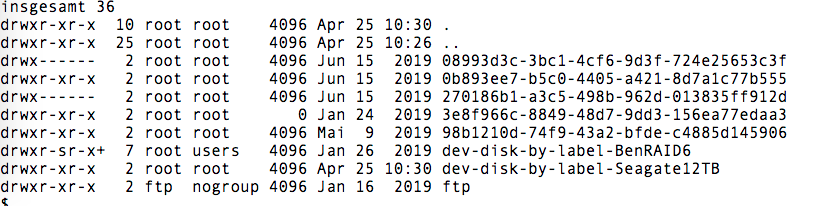I put a new 12TB HDD into my OMV. The OMV is running a RAID6 and I want to add the new disk as a new Snapraid parity. I formatted it EXT4 and mounted it. During the mount process I had an error but after a restart the disk seems to be mounted (Seagate12TB).
If I try to put this device as Snapraid device I cannot chose it from the list.
The error I got during mount was related to the disk ID. I am not able to access the first entry in this list via console as non-root. But accessing it via the disk-by-label is possible. Maybe this is related to the problem now. Maybe not. Thanks for your help.