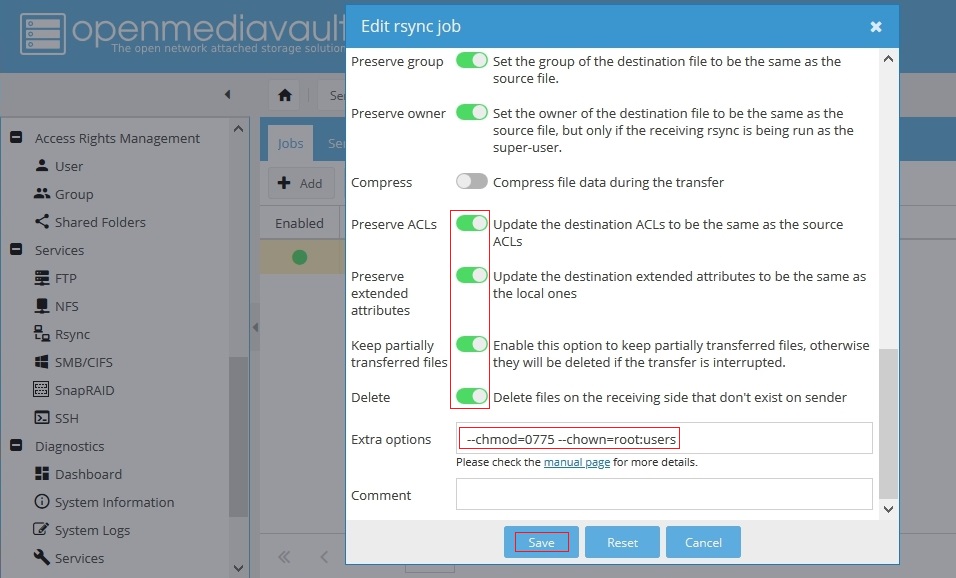Hi all,
I configured e remote mount for a folder exposed by my router (with usb hdd attached).
Code
credentials=/home/pi/.cifscredentials-xase-7d0d-34ff-8a3b-asdf22vg44672,_netdev,iocharset=utf8,vers=1.0,nofail,user_xattr,sec=ntlmv2,domain=HOMEThe issue I'm facing is when I use rsync to backup stuff on this folder.
Source is:
Code
pi@raspberrypi:~/local_drive/tmp/test$ ll
total 4.0K
drwxr-sr-x 2 pi users 4.0K May 13 23:26 file1.txtFile owned by pi of group users.
Destination becomes:
Code
pi@raspberrypi:~/router_hdd/rsync/tmp/test$ ll
total 0
drwxrwxrwx 1 root root 0 May 14 12:56 file1.txtowned by root.
What happens if that each time I execute rsync it always perform data transfer because source and dest file are not considered equal.
Rsync script:
Code
cd /home/pi/raspberry-mcg/script/backup/;
./solo -port=9999 rsync -avz \
--delete \
--progress \
--exclude-from='/home/pi/raspberry-mcg/script/backup/rsync_exclude.txt' \
--log-file='/home/pi/router_hdd/rsync/tmp/sync_router_hdd_small.log' \
/home/pi/local_drive/tmp/test /home/pi/router_hdd/rsync/tmpAlso if I move into folder of this "remote mount" shared folder and I (user pi) create a file it ends up owned by root.
What is my error?