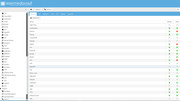root@server:~# /usr/bin/fail2ban-client -x start
ERROR Found no accessible config files for 'fail2ban' under /etc/fail2ban
ERROR No section: 'Definition'
ERROR No section: 'Definition'
ERROR No section: 'Definition'
ERROR No section: 'Definition'
ERROR No section: 'Definition'
ERROR No section: 'Definition'
ERROR No section: 'Definition'
ERROR Found no accessible config files for 'filter.d/sshd-ddos' under /etc/fail2ban
ERROR No section: 'Definition'
ERROR No section: 'Definition'
ERROR Unable to read the filter
ERROR Errors in jail 'ssh-ddos'. Skipping...
Hi everybody *smiling
At first - my English is not so good and so i hope, you can understand me. My mother´s language is German.
I´ve posted my case here
I´m not so experienced with Linux. A longer time i had fear to do the upgrade procedure. But now OMV 5.x is out and i had fear, that there will be no more upgrade possibility from 3.x to 4.x in the nearest future and i´ll have to do a new installation.
So i dared now - but there were some issues i´ve posted @Technikaffe.de
Some issues i could solve with the friends over there - but some issues are actual:
If i open the GUI there is "Arrakis" v4.1.35-1 installed.
I had the "php-5" - issue and a lot of mails from my server every day was sent about that. I found, that "apt-get pure "php5*" should solve that.
"dpkg -l | grep php" now shows me:
root@server:~# dpkg -l | grep php
ii libapache2-mod-php7.0 7.0.33-0+deb9u7 amd64 server-side, HTML-embedded scripting language (Apache 2 module)
ii php 1:7.0+49 all server-side, HTML-embedded scripting language (default)
ii php-bcmath 1:7.0+49 all Bcmath module for PHP [default]
ii php-cgi 1:7.0+49 all server-side, HTML-embedded scripting language (CGI binary) (default)
ii php-common 1:49 all Common files for PHP packages
ii php-fpm 1:7.0+49 all server-side, HTML-embedded scripting language (FPM-CGI binary) (default)
ii php-mbstring 1:7.0+49 all MBSTRING module for PHP [default]
ii php-pam 1.0.3-1 amd64 pam module for PHP 7
ii php-sabre-dav 1.8.12-3 all WebDAV Framework for PHP
ii php-sabre-vobject 2.1.7-3 all library to parse and manipulate iCalendar and vCard objects
ii php-symfony-class-loader 2.8.7+dfsg-1.3+deb9u3 all load PHP classes automatically
ii php-symfony-polyfill-apcu 1.2.0-1 all Symfony polyfill backporting apcu_* functions to lower PHP versions
ii php-xml 1:7.0+49 all DOM, SimpleXML, WDDX, XML, and XSL module for PHP [default]
ii php7.0 7.0.33-0+deb9u7 all server-side, HTML-embedded scripting language (metapackage)
ii php7.0-bcmath 7.0.33-0+deb9u7 amd64 Bcmath module for PHP
ii php7.0-cgi 7.0.33-0+deb9u7 amd64 server-side, HTML-embedded scripting language (CGI binary)
ii php7.0-cli 7.0.33-0+deb9u7 amd64 command-line interpreter for the PHP scripting language
ii php7.0-common 7.0.33-0+deb9u7 amd64 documentation, examples and common module for PHP
ii php7.0-fpm 7.0.33-0+deb9u7 amd64 server-side, HTML-embedded scripting language (FPM-CGI binary)
ii php7.0-json 7.0.33-0+deb9u7 amd64 JSON module for PHP
ii php7.0-mbstring 7.0.33-0+deb9u7 amd64 MBSTRING module for PHP
ii php7.0-mysql 7.0.33-0+deb9u7 amd64 MySQL module for PHP
ii php7.0-opcache 7.0.33-0+deb9u7 amd64 Zend OpCache module for PHP
ii php7.0-pgsql 7.0.33-0+deb9u7 amd64 PostgreSQL module for PHP
ii php7.0-readline 7.0.33-0+deb9u7 amd64 readline module for PHP
ii php7.0-sqlite3 7.0.33-0+deb9u7 amd64 SQLite3 module for PHP
ii php7.0-xml 7.0.33-0+deb9u7 amd64 DOM, SimpleXML, WDDX, XML, and XSL module for PHPIs that right so far?
2. problem..... services
Some of them are coloured red - but for instance NFS seems to be running well?!
Could you help me with that?
3. problem .... Fail2Ban
If i try to activate any Jail-config - it is not possible ... for instance OMV-WebGUI
Details:
journalctl -u fail2ban -b
root@server:~# journalctl -u fail2ban -b
-- Logs begin at Thu 2020-05-14 18:10:29 CEST, end at Thu 2020-05-14 18:12:01 CEST. --
Mai 14 18:10:34 server systemd[1]: Starting Fail2Ban Service...
Mai 14 18:10:35 server fail2ban-client[1542]: ERROR Found no accessible config files for 'fail2ban' under /etc/fail2ban
Mai 14 18:10:35 server fail2ban-client[1542]: ERROR No section: 'Definition'
Mai 14 18:10:35 server fail2ban-client[1542]: ERROR Found no accessible config files for 'filter.d/sshd-ddos' under /etc/fail2ban
Mai 14 18:10:35 server fail2ban-client[1542]: ERROR No section: 'Definition'
Mai 14 18:10:35 server fail2ban-client[1542]: ERROR Unable to read the filter
Mai 14 18:10:35 server fail2ban-client[1542]: ERROR Errors in jail 'ssh-ddos'. Skipping...
Mai 14 18:10:35 server systemd[1]: fail2ban.service: Control process exited, code=exited status=255
Mai 14 18:10:35 server systemd[1]: Failed to start Fail2Ban Service.
Mai 14 18:10:35 server systemd[1]: fail2ban.service: Unit entered failed state.
Mai 14 18:10:35 server systemd[1]: fail2ban.service: Failed with result 'exit-code'.
Mai 14 18:10:35 server systemd[1]: fail2ban.service: Service hold-off time over, scheduling restart.
Mai 14 18:10:35 server systemd[1]: Stopped Fail2Ban Service.
Mai 14 18:10:35 server systemd[1]: Starting Fail2Ban Service...
Mai 14 18:10:35 server fail2ban-client[1809]: ERROR Found no accessible config files for 'fail2ban' under /etc/fail2ban
Mai 14 18:10:35 server fail2ban-client[1809]: ERROR No section: 'Definition'
Mai 14 18:10:35 server fail2ban-client[1809]: ERROR No section: 'Definition'
Mai 14 18:10:35 server fail2ban-client[1809]: ERROR Found no accessible config files for 'filter.d/sshd-ddos' under /etc/fail2ban
Mai 14 18:10:35 server fail2ban-client[1809]: ERROR No section: 'Definition'
Mai 14 18:10:35 server fail2ban-client[1809]: ERROR Unable to read the filter
Mai 14 18:10:35 server fail2ban-client[1809]: ERROR Errors in jail 'ssh-ddos'. Skipping...
Mai 14 18:10:35 server systemd[1]: fail2ban.service: Control process exited, code=exited status=255
Mai 14 18:10:35 server systemd[1]: Failed to start Fail2Ban Service.
Mai 14 18:10:35 server systemd[1]: fail2ban.service: Unit entered failed state.
Mai 14 18:10:35 server systemd[1]: fail2ban.service: Failed with result 'exit-code'.
Mai 14 18:10:35 server systemd[1]: fail2ban.service: Service hold-off time over, scheduling restart.
Mai 14 18:10:35 server systemd[1]: Stopped Fail2Ban Service.
Mai 14 18:10:35 server systemd[1]: Starting Fail2Ban Service...
Mai 14 18:10:35 server fail2ban-client[2089]: ERROR Found no accessible config files for 'fail2ban' under /etc/fail2ban
Mai 14 18:10:35 server fail2ban-client[2089]: ERROR No section: 'Definition'
Mai 14 18:10:35 server fail2ban-client[2089]: ERROR No section: 'Definition'
Mai 14 18:10:35 server fail2ban-client[2089]: ERROR No section: 'Definition'
Mai 14 18:10:35 server fail2ban-client[2089]: ERROR Found no accessible config files for 'filter.d/sshd-ddos' under /etc/fail2ban
Mai 14 18:10:35 server fail2ban-client[2089]: ERROR No section: 'Definition'
Mai 14 18:10:35 server fail2ban-client[2089]: ERROR Unable to read the filter
Mai 14 18:10:35 server fail2ban-client[2089]: ERROR Errors in jail 'ssh-ddos'. Skipping...
Mai 14 18:10:35 server systemd[1]: fail2ban.service: Control process exited, code=exited status=255
Mai 14 18:10:35 server systemd[1]: Failed to start Fail2Ban Service.
Mai 14 18:10:35 server systemd[1]: fail2ban.service: Unit entered failed state.
lines 1-40