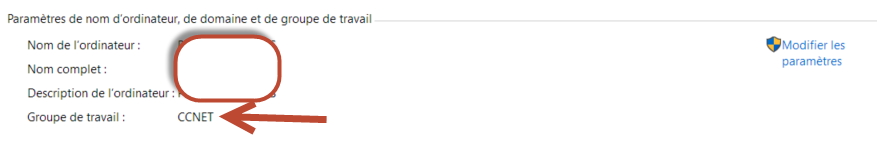Good morning.
I've got a Rock 64 and like to put OMV onto on SD card (no EMC).
I did install it 2 years ago, works well but starts to bug.
I tried to instal new build.
I do not succeed.
I'm looking for a complet pack to instal via "balenaEtcher" but none works
"bionic-containers-rockpro64-0.9.14-1159-arm64.img.xz"
"jessie-openmediavault-rock64-0.5.15-136-armhf_sd2emmc.img.xz"
"stretch-openmediavault-rockpro64-0.8.3-1141-arm64.img.xz"
Can you help ?
Tutos i find says to download debian 10 and then do complex line codes to have the OMV 5. Long to copy past manually.
Is there no alternative with a Linux + OMV pack with recent OMV inside ready to boot ?
Tk's