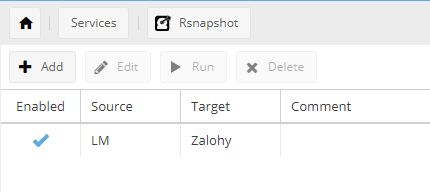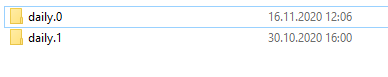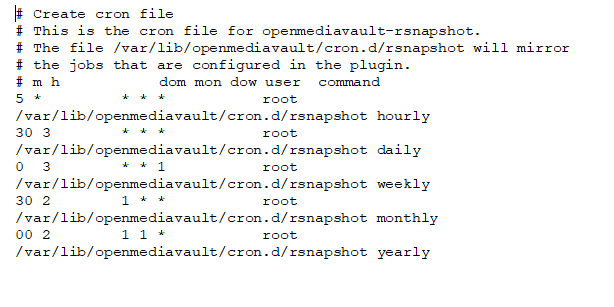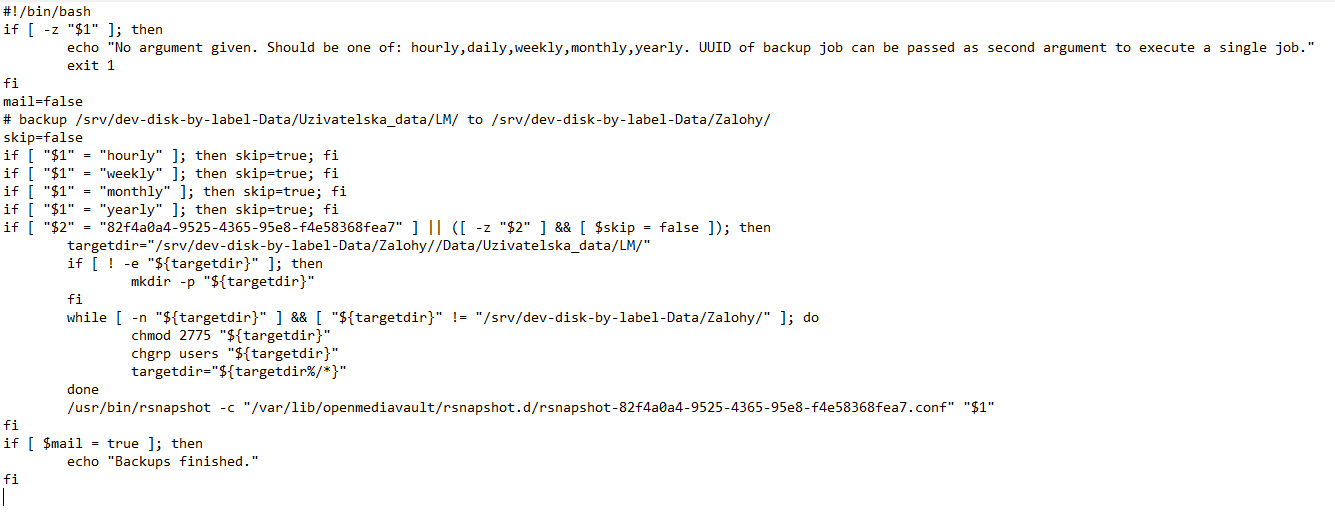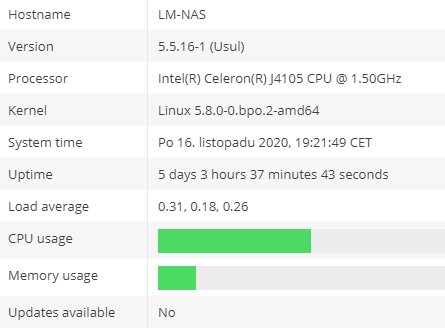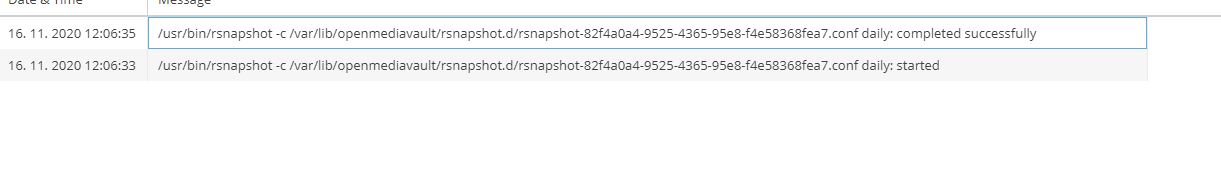Rsnapshot doesn't run automatically
-
- OMV 5.x
- LMRig
-
-
It should run daily and keep 2 daily backups. Is that what you expect?
So you need to wait one day+ to have the first automatic backup
-
-
So I think it's not running... Right?
seems so.
Not sure if a comment is needed.
Did you change any environmental variables in /etc/default/openmediavault?
e.g. OMV_RSNAPSHOT_DISABLE_CRON
Check if you have a job defined in /etc/cron.d/openmediavault-rsnapshot
-
-
ok, the content of the file should look like this:
Code# Create cron file # This is the cron file for openmediavault-rsnapshot. # The file /var/lib/openmediavault/cron.d/rsnapshot will mirror # the jobs that are configured in the plugin. # m h dom mon dow user command 5 * * * * root /var/lib/openmediavault/cron.d/rsnapshot hourly 30 3 * * * root /var/lib/openmediavault/cron.d/rsnapshot daily 0 3 * * 1 root /var/lib/openmediavault/cron.d/rsnapshot weekly 30 2 1 * * root /var/lib/openmediavault/cron.d/rsnapshot monthly 00 2 1 1 * root /var/lib/openmediavault/cron.d/rsnapshot yearlyCheck if it is created if you add something in the "comment" field
-
Do you have a file
/var/lib/openmediavault/cron.d/rsnapshot
-
-
Do you have this file (the path is different):
/var/lib/openmediavault/cron.d/rsnapshot
-
Is the server running 24/7?
The rsnapshot jobs will only be executed when the server is running. Jobs that are scheduled to run when the server is off, will be lost.
-
-
Yes, it's running 24/7.
-
Mhm, I am running out of ideas.
What is the output of systemctl status cron.service
-
Code
Alles anzeigen● cron.service - Regular background program processing daemon Loaded: loaded (/lib/systemd/system/cron.service; enabled; vendor preset: enabled) Active: active (running) since Thu 2019-02-14 11:12:00 CET; 1 years 9 months ago Docs: man:cron(8) Main PID: 857 (cron) Tasks: 1 (limit: 4915) Memory: 784.0K CGroup: /system.slice/cron.service └─857 /usr/sbin/cron -f lis 16 18:54:01 LM-NAS cron[857]: (*system*openmediavault-mkrrdgraph) INSECURE MODE (group/other writable) (/etc/cron.d/o lis 16 18:54:01 LM-NAS cron[857]: (*system*mdadm) INSECURE MODE (group/other writable) (/etc/cron.d/mdadm) lis 16 18:55:01 LM-NAS cron[857]: (*system*) INSECURE MODE (group/other writable) (/etc/crontab) lis 16 18:55:01 LM-NAS cron[857]: (*system*e2scrub_all) INSECURE MODE (group/other writable) (/etc/cron.d/e2scrub_all) lis 16 18:55:01 LM-NAS cron[857]: (*system*anacron) INSECURE MODE (group/other writable) (/etc/cron.d/anacron) lis 16 18:55:01 LM-NAS cron[857]: (*system*openmediavault-rsnapshot) INSECURE MODE (group/other writable) (/etc/cron.d/op lis 16 18:55:01 LM-NAS cron[857]: (*system*cron-apt) INSECURE MODE (group/other writable) (/etc/cron.d/cron-apt) lis 16 18:55:01 LM-NAS cron[857]: (*system*php) INSECURE MODE (group/other writable) (/etc/cron.d/php) lis 16 18:55:01 LM-NAS cron[857]: (*system*openmediavault-mkrrdgraph) INSECURE MODE (group/other writable) (/etc/cron.d/o lis 16 18:55:01 LM-NAS cron[857]: (*system*mdadm) INSECURE MODE (group/other writable) (/etc/cron.d/mdadm) ~ ~ ~ ~ ~ ~ ~ lines 1-20/20 (END) -
Sorry, no idea at the moment.
Your server is running for 1 year and 9 month?
Maybe time for an update and a reboot.
-
-
Are there any logs in the rsnapshot Log view in the web interface?
-
-
edit /var/lib/openmediavault/cron.d/rsnapshot and add
set -x
on the next line right after #!/bin/bash
Then execute
sudo /var/lib/openmediavault/cron.d/rsnapshot daily
-
Is it done?
Code
Alles anzeigenroot@LM-NAS:~# sudo /var/lib/openmediavault/cron.d/rsnapshot daily + '[' -z daily ']' + mail=false + skip=false + '[' daily = hourly ']' + '[' daily = weekly ']' + '[' daily = monthly ']' + '[' daily = yearly ']' + '[' '' = 82f4a0a4-9525-4365-95e8-f4e58368fea7 ']' + '[' -z '' ']' + '[' false = false ']' + targetdir=/srv/dev-disk-by-label-Data/Zalohy//Data/Uzivatelska_data/LM/ + '[' '!' -e /srv/dev-disk-by-label-Data/Zalohy//Data/Uzivatelska_data/LM/ ']' + '[' -n /srv/dev-disk-by-label-Data/Zalohy//Data/Uzivatelska_data/LM/ ']' + '[' /srv/dev-disk-by-label-Data/Zalohy//Data/Uzivatelska_data/LM/ '!=' /srv/dev-disk-by-label-Data/Zalohy/ ']' + chmod 2775 /srv/dev-disk-by-label-Data/Zalohy//Data/Uzivatelska_data/LM/ + chgrp users /srv/dev-disk-by-label-Data/Zalohy//Data/Uzivatelska_data/LM/ + targetdir=/srv/dev-disk-by-label-Data/Zalohy//Data/Uzivatelska_data/LM + '[' -n /srv/dev-disk-by-label-Data/Zalohy//Data/Uzivatelska_data/LM ']' + '[' /srv/dev-disk-by-label-Data/Zalohy//Data/Uzivatelska_data/LM '!=' /srv/dev-disk-by-label-Data/Zalohy/ ']' + chmod 2775 /srv/dev-disk-by-label-Data/Zalohy//Data/Uzivatelska_data/LM + chgrp users /srv/dev-disk-by-label-Data/Zalohy//Data/Uzivatelska_data/LM + targetdir=/srv/dev-disk-by-label-Data/Zalohy//Data/Uzivatelska_data + '[' -n /srv/dev-disk-by-label-Data/Zalohy//Data/Uzivatelska_data ']' + '[' /srv/dev-disk-by-label-Data/Zalohy//Data/Uzivatelska_data '!=' /srv/dev-disk-by-label-Data/Zalohy/ ']' + chmod 2775 /srv/dev-disk-by-label-Data/Zalohy//Data/Uzivatelska_data + chgrp users /srv/dev-disk-by-label-Data/Zalohy//Data/Uzivatelska_data + targetdir=/srv/dev-disk-by-label-Data/Zalohy//Data + '[' -n /srv/dev-disk-by-label-Data/Zalohy//Data ']' + '[' /srv/dev-disk-by-label-Data/Zalohy//Data '!=' /srv/dev-disk-by-label-Data/Zalohy/ ']' + chmod 2775 /srv/dev-disk-by-label-Data/Zalohy//Data + chgrp users /srv/dev-disk-by-label-Data/Zalohy//Data + targetdir=/srv/dev-disk-by-label-Data/Zalohy/ + '[' -n /srv/dev-disk-by-label-Data/Zalohy/ ']' + '[' /srv/dev-disk-by-label-Data/Zalohy/ '!=' /srv/dev-disk-by-label-Data/Zalohy/ ']' + /usr/bin/rsnapshot -c /var/lib/openmediavault/rsnapshot.d/rsnapshot-82f4a0a4-9525-4365-95e8-f4e58368fea7.conf daily + '[' false = true ']'
Jetzt mitmachen!
Sie haben noch kein Benutzerkonto auf unserer Seite? Registrieren Sie sich kostenlos und nehmen Sie an unserer Community teil!