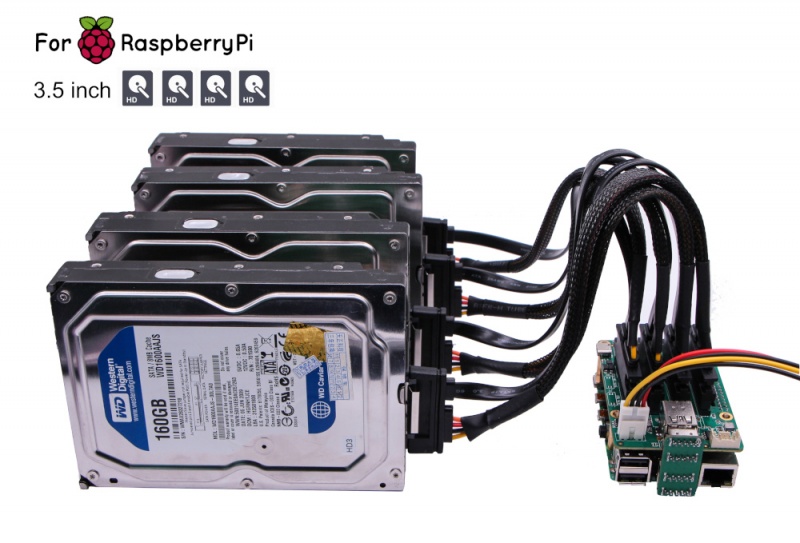Hey,
I'm trying to built my first NAS and would therefore appreciate your suggestions regarding the hardware. I have built some PCs before, but building a NAS is new to me. Till now I am running a Raspi 3 with OMV 4, which does well, but limits me mainly because of the 100 Mbit Ethernet. Also I would like to connect the hard drives directly via SATA and not via the USB port. For my NAS I'd like something scalable, so if I need more resources I have room to upgrade it. Also it shouldn't be to big (mini ITX) and look decent as it will be standing in my living room (I have a small city apartment). Therefore it should also be somewhat quite and have a decent energy consumption. The NAS will be used as a file storage, for backups (no RAID required yet, I will occasionally clone the important files to an external hard drive), media server (for Kodi) and maybe running some dockers (homeassistant, influxdb, grafana, etc., which are running fine on the Raspi 3 right now and till now I have no reason to change that).
After going through some built suggestions (mainly elefacts and ct) I chose the following hardware:
Fractal Design Node 304 (about € 80.00)
ASRock B460M-ITX/ac (about € 100.00)
Intel Celeron G5905 (about € 35.00)
Arctic Alpine 12 Passive (about € 10.00)
Kingston ValueRAM DIMM 8GB, DDR4-2400 (about € 30.00)
be quiet! System Power B9 300W (about € 35.00)
Kingston A2000 NVMe PCIe SSD 250GB (about € 35.00)
Total: € 325.00
What would you say about that build? Any suggestions about improvements? Thanks a lot!
Edit: I found a similar recent build on this forum: Hardware thoughts, however I don't like the mainboard with only 2 SATA ports and I feel like the CPU is a bit of an overkill for me. I'd rather go for more RAM in my setup. I like the idea of the smaller PSU and in the elefacts article they also suggest a picoPSU. However, I don't have any experience with these PSUs and I'm not sure how well they can handle a lot of HDDs. Any experiences?
Just a thought from my side: I don't feel like ECC RAM is necessary for me at that point, especially because server mainboards are about 100 € more expensive. However, it might be a thing to consider for an upgrade in the future. Therefore, it might be an idea to go for an ECC ready CPU and RAM, because they are not significantly more expensive and wouldn't have to be upgraded then. I can't find ECC ready CPUs on the LGA 1200 socket right now, so I would have to switch to LGA 1151v2 then. What are your thoughts about that?