Hey there folks,
I'm new to OMV but have been running a freenas server for a long time. I'm fairly new to Docker but I've been in IT related fields for over 20 years so not probably the non-technical user that some on these forums may be.
I have an issue I can't quite sort out. I have set up a new OMV server using some decent older intel CPU based hardware I have at home.
I wanted to bring over my freenas storage which was of course ZFS so I'm running the 5.4.78-2-pve "proxmox" kernel and the ZFS pools "mostly" imported successfully. (6TB storage on 2 drives one 2TB and another 4TB)
I have an additional 1TB drive that's not on ZFS and this is where I'm going to run my Dockers. I have installed Docker, Portainer, and Yacht but for some reason every time I try to provision a new container w Yacht or with docker command line it tells me I have a port conflict. I can scan the server and can see that there is definitely NOT a real port conflict.
Here is an example:

But if I port-scan the server I see this:
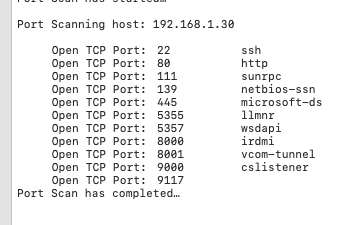
Any assistance would be appreciated! ![]()
