Installed OMV cannot see any drives besides system drive
-
- OMV 5.x
- Aliendex
-
-
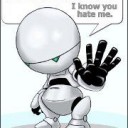
geaves
Hat das Label OMV 5.x hinzugefügt. -
I have moved this from it's original thread as the thread was 9 years old, much has changed since then
Information on your set up would be helpful, were the drives wiped and then formatted with a filesystem
-
thank you geaves
Actual system:
IBM System x3500 M4
IBM ServeRAID M1115
Two 500GB SAS disk in raid through the controller
Two 1.2TB SAS disks in raid 1 through the old copy of OMV (2.x)
I have now installed a fresh copy of OMV 5.5.11-1 (Usul) but none of my drive connected to the ServeRAID controller are visible.
Each raid have a copy of the data inside, i don't want to lose them. -
but none of my drive connected to the ServeRAID controller are visible
They won't be as the controller 'looks' after them, the drives have to configured as a Raid on the controller, the drives are then visible in OMV as a single drive.
Some users do use Raid controllers but they flashed to IT mode, the drives are then passed through and displayed in OMV as single drives
-
They won't be as the controller 'looks' after them, the drives have to configured as a Raid on the controller, the drives are then visible in OMV as a single drive.
Some users do use Raid controllers but they flashed to IT mode, the drives are then passed through and displayed in OMV as single drives
How am I able to do that? This is my first attempt in doing such things.
The two 500GB SAS drives in raid through the controller were visible in OMV 2.x before installing the new fresh copy, was it already flashed to IT mode?
How can I make it visible again without losing the data inside?
I have a third copy of my data in a QNAP NAS which was used with iSCSI to Rsync, but i'm not able to access this archive.
EDIT: I was able to initiate a iSCSI in Win10 and access the folder using Ext2FSD (because it's and ext4 filesystem)
I'm now copying all the data (for a fourth copy) in another place, so i can wipe all the discs in the OMV system, if needed.
-
How am I able to do that?
The two 500GB SAS drives in raid through the controller were visible in OMV 2.x before installing the new fresh copy, was it already flashed to IT mode?
When a raid is configured using a Raid controller, then what is presented to OMV is a single drive, to present the drives to OMV as single devices is not possible if the drives were configured in a Raid on the controller.
As to what your card is and how it's functioning you would have to google
How can I make it visible again without losing the data inside
You should have a backup
-
When a raid is configured using a Raid controller, then what is presented to OMV is a single drive, to present the drives to OMV as single devices is not possible if the drives were configured in a Raid on the controller.
Also if the discs are not configured in a Raid on the controller?
The two 1.2TB SAS drive were configured in Raid1 through OMV 2.x (never ever configured them in the controller) but still, i'm not able to find them
-
I'm happy to say that i was finally able to solve the issue, this involves destroying the datas inside the previous RAID.
I have open the ServerRAID GUI before entering OMV, removed every previous configuration and done this:
1x RAID 1 with 2x 500GB SAD drive
1x RAID 1 with 2x 1.2TB SAS drive
As said by geaves i'm now able to see the single drive in OMV for each RAID configured in the controller.
Hoperfully i have multiple copies of the data around some other machines (and NAS) to take back my files, and I can now copy them in the "new" drive in OMV.
Thank you for your input
-
Thank you for your input
You're welcome

Jetzt mitmachen!
Sie haben noch kein Benutzerkonto auf unserer Seite? Registrieren Sie sich kostenlos und nehmen Sie an unserer Community teil!
