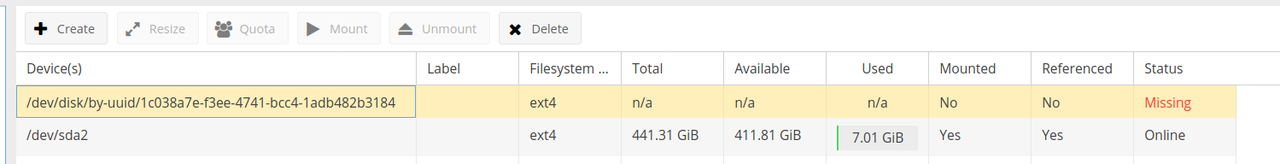Hello,
I'm having trouble unlocking 2 LUKS encrypted devices after a normal reboot.
- Device 1: 4TBx2 WD Red HDD (Raid 1, SATA)
- Device 2: 3TBx2 HDD (JBOD, external USB device)
After restarting, both devices went "Missing" under File Systems:

When I tried to unlock with the usual LUKS passphrase, I got this error:

Code
Unable to unlock encrypted device: Failed to execute command 'export PATH=/bin:/sbin:/usr/bin:/usr/sbin:/usr/local/bin:/usr/local/sbin; export LANG=C.UTF-8; echo -n '128characterpassphrase' | cryptsetup luksOpen '/dev/md0' 'md0'-crypt --key-file=- 2>&1' with exit code '2': No key available with this passphrase.
Error #0:
OMV\Exception: Unable to unlock encrypted device: Failed to execute command 'export PATH=/bin:/sbin:/usr/bin:/usr/sbin:/usr/local/bin:/usr/local/sbin; export LANG=C.UTF-8; echo -n '128characterpassphrase' | cryptsetup luksOpen '/dev/md0' 'md0'-crypt --key-file=- 2>&1' with exit code '2': No key available with this passphrase. in /usr/share/openmediavault/engined/rpc/luks.inc:243
Stack trace:
#0 [internal function]: OMVRpcServiceLuksMgmt->openContainer(Array, Array)
#1 /usr/share/php/openmediavault/rpc/serviceabstract.inc(123): call_user_func_array(Array, Array)
#2 /usr/share/php/openmediavault/rpc/rpc.inc(86): OMV\Rpc\ServiceAbstract->callMethod('openContainer', Array, Array)
#3 /usr/sbin/omv-engined(537): OMV\Rpc\Rpc::call('LuksMgmt', 'openContainer', Array, Array, 1)
#4 {main}Here is additional info about my setup:
Code
root@openmediavault:~# cat /proc/mdstat
Personalities : [raid1] [linear] [multipath] [raid0] [raid6] [raid5] [raid4] [raid10]
unused devices: <none>Code
root@openmediavault:~# blkid
/dev/sdc1: UUID="f73c8eb5-3bfc-49d4-966c-84b3efc8c980" UUID_SUB="a6fa393d-d41c-b0f8-3b06-bf6ef9108f6d" LABEL="tomatonas1:0" TYPE="linux_raid_member" PARTLABEL="Linux RAID" PARTUUID="dd328dae-df66-44d4-803d-b167b6bcd959"
/dev/sdb1: UUID="f73c8eb5-3bfc-49d4-966c-84b3efc8c980" UUID_SUB="011ff11e-1a2b-fcfb-043a-c414acde479d" LABEL="tomatonas1:0" TYPE="linux_raid_member" PARTLABEL="Linux RAID" PARTUUID="9b36edf1-7c1c-4ae2-8e5e-8af112dd0e55"
/dev/sda1: UUID="EAE0-223A" TYPE="vfat" PARTUUID="2e5ca618-f17a-4214-9f06-199100177543"
/dev/sda2: UUID="5e6afd77-93a0-4ad1-a115-e868924fa750" TYPE="ext4" PARTUUID="090f26b9-ace9-4a99-87bc-2693a086cf04"
/dev/sda3: UUID="9feb9a6b-c9c0-48e6-a010-a9b9848a120f" TYPE="swap" PARTUUID="e28ca370-f90c-4204-b900-c531e0177fb1"Code
root@openmediavault:~# cat /etc/mdadm/mdadm.conf
# This file is auto-generated by openmediavault (https://www.openmediavault.org)
# WARNING: Do not edit this file, your changes will get lost.
# mdadm.conf
#
# Please refer to mdadm.conf(5) for information about this file.
#
# by default, scan all partitions (/proc/partitions) for MD superblocks.
# alternatively, specify devices to scan, using wildcards if desired.
# Note, if no DEVICE line is present, then "DEVICE partitions" is assumed.
# To avoid the auto-assembly of RAID devices a pattern that CAN'T match is
# used if no RAID devices are configured.
DEVICE partitions
# auto-create devices with Debian standard permissions
CREATE owner=root group=disk mode=0660 auto=yes
# automatically tag new arrays as belonging to the local system
HOMEHOST <system>
# definitions of existing MD arrays
ARRAY /dev/md/tomatonas1:0 metadata=1.2 name=tomatonas1:0 UUID=f73c8eb5:3bfc49d4:966c84b3:efc8c980Code
root@openmediavault:~# mdadm --detail --scan --verbose
ARRAY /dev/md/tomatonas1:0 level=raid1 num-devices=2 metadata=1.2 name=tomatonas1:0 UUID=f73c8eb5:3bfc49d4:966c84b3:efc8c980
devices=/dev/sdb1,/dev/sdc1Code
root@openmediavault:~# mdadm --detail /dev/md0
/dev/md0:
Version : 1.2
Creation Time : Mon Nov 23 21:08:42 2020
Raid Level : raid1
Array Size : 3906885440 (3725.90 GiB 4000.65 GB)
Used Dev Size : 3906885440 (3725.90 GiB 4000.65 GB)
Raid Devices : 2
Total Devices : 2
Persistence : Superblock is persistent
Intent Bitmap : Internal
Update Time : Sat Apr 10 20:22:18 2021
State : clean
Active Devices : 2
Working Devices : 2
Failed Devices : 0
Spare Devices : 0
Consistency Policy : bitmap
Name : tomatonas1:0
UUID : f73c8eb5:3bfc49d4:966c84b3:efc8c980
Events : 7579
Number Major Minor RaidDevice State
0 8 17 0 active sync /dev/sdb1
1 8 33 1 active sync /dev/sdc1
Any advice would be much appreciated. Thank you.