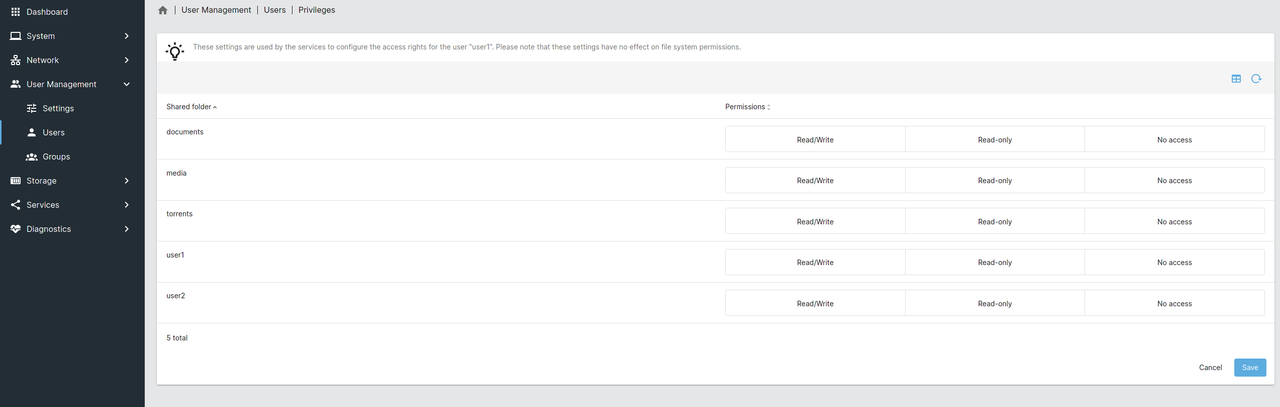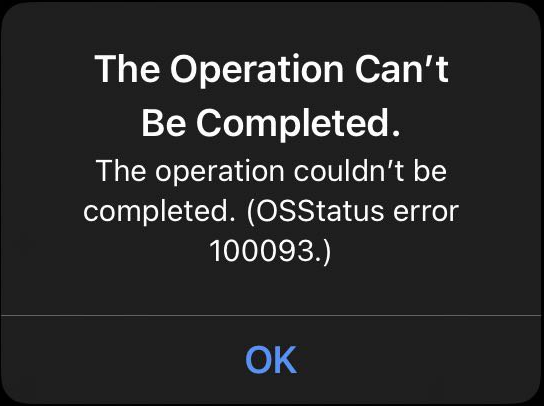Hi I am new to OpenMediaVault, I want to create several shares but unsure how to proceed, what permissions to give etc. I have a media server Jellyfin for which I use sonarr, lidarr and radarr for managing the content, I also have a torrent client and other services like document organizer (paperless-ng), photo gallery (piwigo) and so on. I want a share for these services and want several different per user shares, so only the user can access those directories. Here is a layout overview of what I need,
Code
root
|
|__Backup
| |__User1 (only user1 should be able to access this with permission for read/write/execute)
| |__User2 (only user2 should be able to access this with permission for read/write/execute)
|__Media
| |__Movies/TV (all users should have read access only so they can watch movies/tv)
| |__Music (all users should have read access only so they can listen music)
| |__Photos (all users should have read access only so they can see photos)
| |__Documents (all users should have read access only so they can view documents)
| |__Torrents (no user should have access to this but only torrent client)
| |__Other media related services...The user shares I want several different services NFS and SMB. What do I need for this kind of layout?
I am also open to other suggestions or layout.

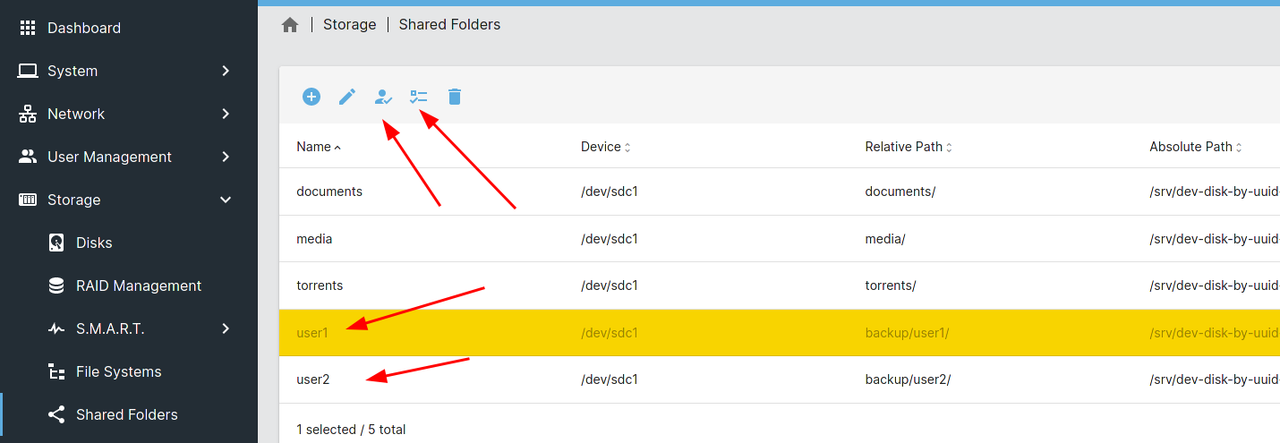
 now I can set Read/Write here for user1 and no access for user2. Now if the click the second button this menu shows up with even more options,
now I can set Read/Write here for user1 and no access for user2. Now if the click the second button this menu shows up with even more options,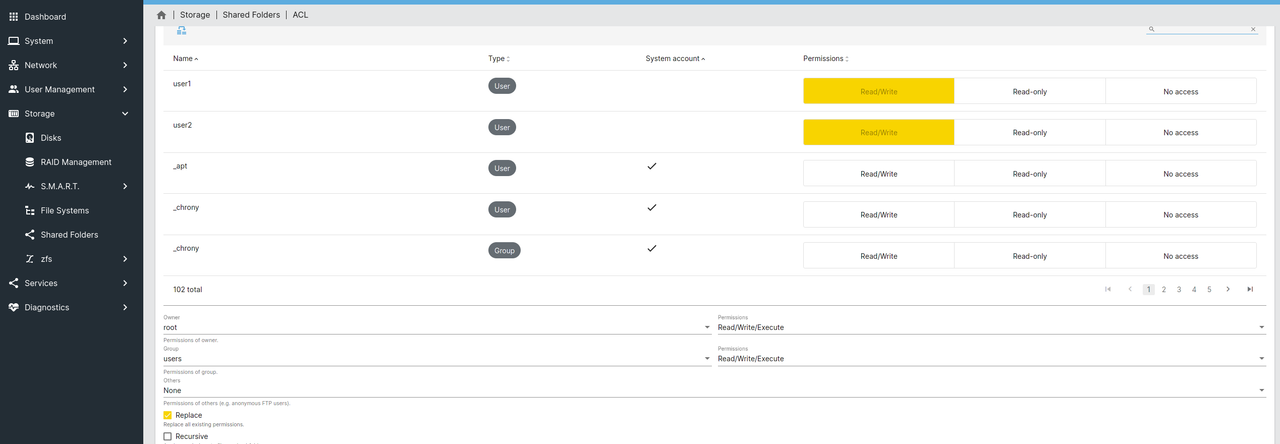 what do I have to change here now? or should I leave everything default here? I only want user1 to access its own share and no one else same for user2.
what do I have to change here now? or should I leave everything default here? I only want user1 to access its own share and no one else same for user2. clicking on this button shows this menu,
clicking on this button shows this menu,