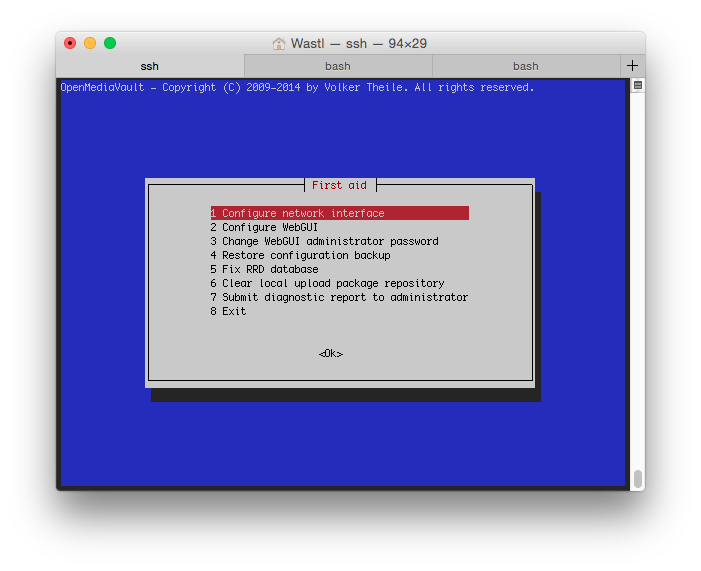Hi everyone, I am running omv6 on an old hp compaq 300b. I use it a simple fileserver at the office, where many pc connect smoothly to it. I was thinking to expand the internal storage by adding some hard disks. Unfortunately, it is a microtower and the space inside is not that much. I have not found yet a suitable multi-bay chassis for it. I am evaluating now a change of perspective as a new (old) pc asus (tower format) is now available. It has much more space inside and a rack for internal hard disks. I cannot check the motherboard model at the moment. I can do it next week, but It has approximately the same age of the hp 300b, around 10-12 years. Also, I can say that the asus runs linux mint debian 5 (same core as omv 6) and does it perfectly. What about if I switch the hard disks? I could run omv6 in the asus, which has the right form for a server, and the mint debian on the hp. Normally, i would say that there could be issues with the drives and maybe with the bios. However, since both systems use the same debian core and it runs perfectly, i feel more encouraged to give it a try next week. Any suggestions or contraindications in the meanwhile?
Thanks a lot in advance
essegi