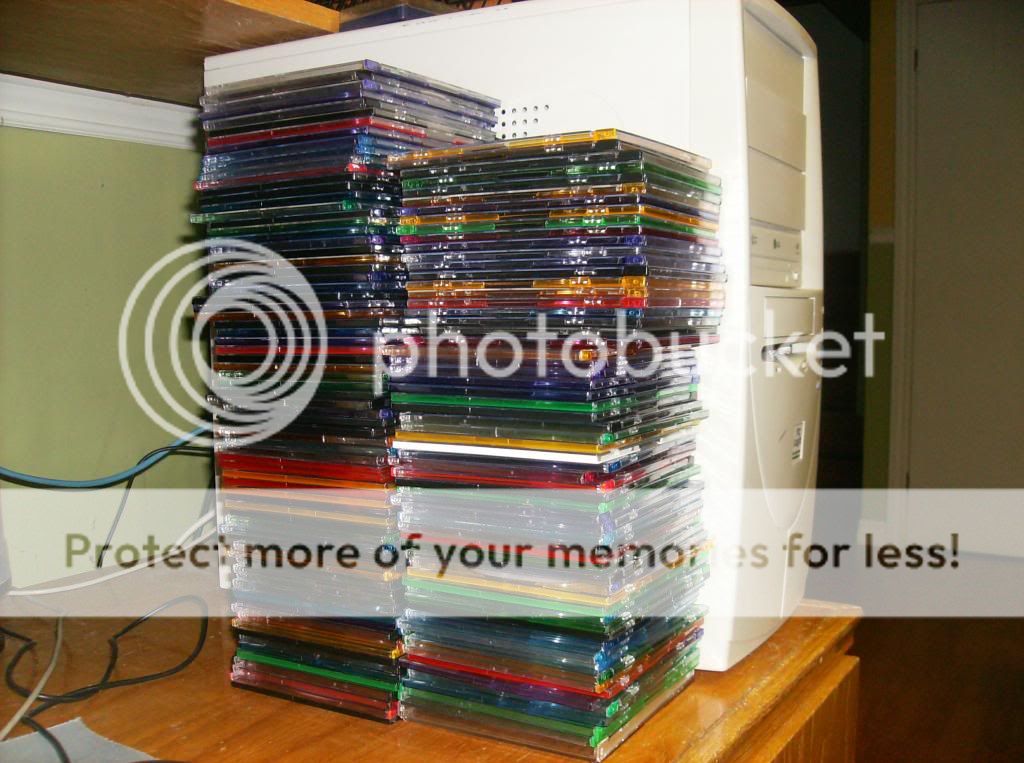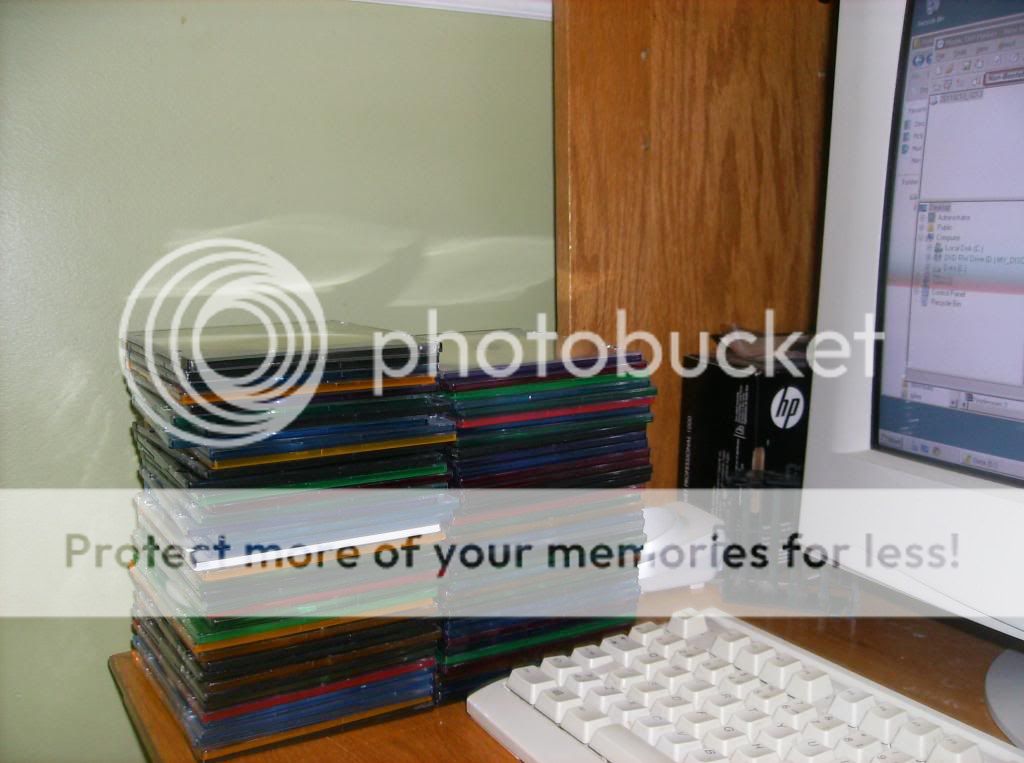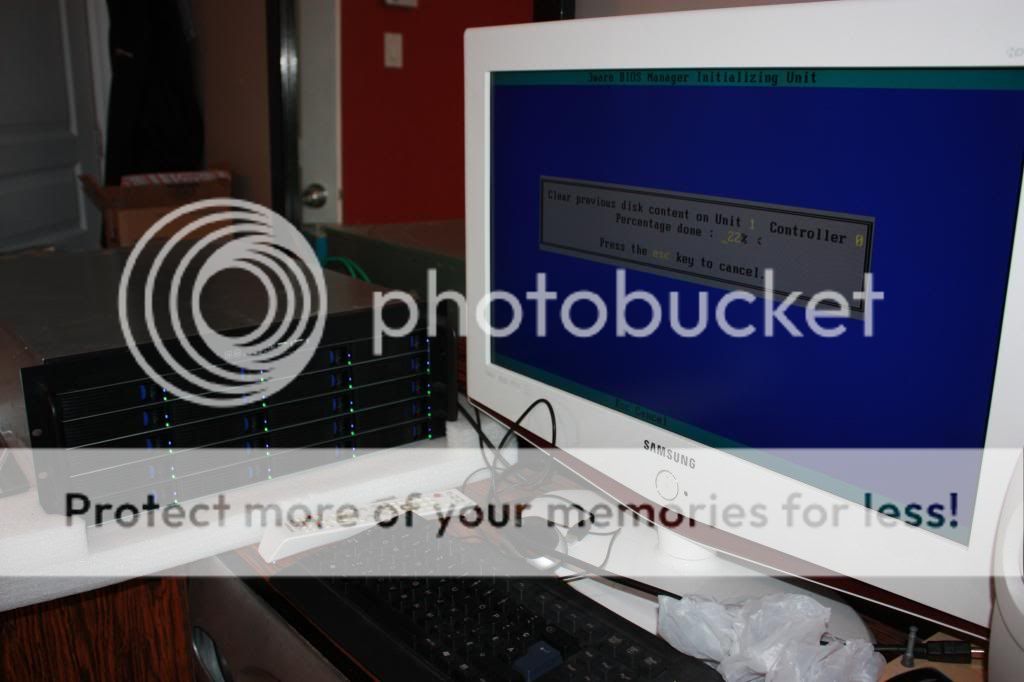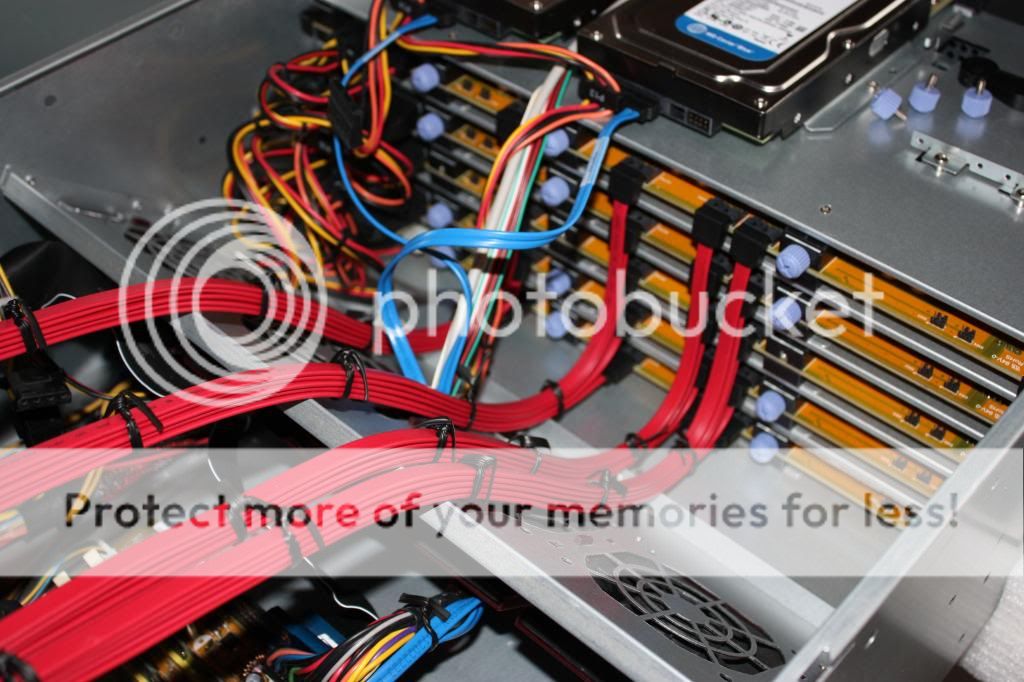Well i just did a fresh install of omv 4 and after updates, i tried to install the plugins openmediavault-nut 4.0.9-1
I get this error
ZitatAlles anzeigenReading package lists...
Building dependency tree...
>>> *************** Error ***************
Failed to execute command 'export PATH=/bin:/sbin:/usr/bin:/usr/sbin:/usr/local/bin:/usr/local/sbin; export LANG=C; export DEBIAN_FRONTEND=noninteractive; apt-get --yes --allow-downgrades --allow-change-held-packages --fix-missing --allow-unauthenticated --reinstall install openmediavault-nut 2>&1' with exit code '100': Reading package lists...
Building dependency tree...
Reading state information...
Some packages could not be installed. This may mean that you have
requested an impossible situation or if you are using the unstable
distribution that some required packages have not yet been created
or been moved out of Incoming.
The following information may help to resolve the situation:
The following packages have unmet dependencies:
openmediavault-nut : Depends: nut but it is not installable
E: Unable to correct problems, you have held broken packages.
<<< *************************************
>>> *************** Error ***************
Failed to execute command 'export PATH=/bin:/sbin:/usr/bin:/usr/sbin:/usr/local/bin:/usr/local/sbin; export LANG=C; export DEBIAN_FRONTEND=noninteractive; apt-get --yes --allow-downgrades --allow-change-held-packages --fix-missing --allow-unauthenticated --reinstall install openmediavault-nut 2>&1' with exit code '100': Reading package lists...
Building dependency tree...
Reading state information...
Some packages could not be installed. This may mean that you have
requested an impossible situation or if you are using the unstable
distribution that some required packages have not yet been created
or been moved out of Incoming.
The following information may help to resolve the situation:
The following packages have unmet dependencies:
openmediavault-nut : Depends: nut but it is not installable
E: Unable to correct problems, you have held broken packages.
<<< *************************************
>>> *************** Error ***************
Failed to execute command 'export PATH=/bin:/sbin:/usr/bin:/usr/sbin:/usr/local/bin:/usr/local/sbin; export LANG=C; export DEBIAN_FRONTEND=noninteractive; apt-get --yes --allow-downgrades --allow-change-held-packages --fix-missing --allow-unauthenticated --reinstall install openmediavault-nut 2>&1' with exit code '100': Reading package lists...
Building dependency tree...
Reading state information...
Some packages could not be installed. This may mean that you have
requested an impossible situation or if you are using the unstable
distribution that some required packages have not yet been created
or been moved out of Incoming.
The following information may help to resolve the situation:
The following packages have unmet dependencies:
openmediavault-nut : Depends: nut but it is not installable
E: Unable to correct problems, you have held broken packages.
<<< *************************************
>>> *************** Error ***************
Failed to execute command 'export PATH=/bin:/sbin:/usr/bin:/usr/sbin:/usr/local/bin:/usr/local/sbin; export LANG=C; export DEBIAN_FRONTEND=noninteractive; apt-get --yes --allow-downgrades --allow-change-held-packages --fix-missing --allow-unauthenticated --reinstall install openmediavault-nut 2>&1' with exit code '100': Reading package lists...
Building dependency tree...
Reading state information...
Some packages could not be installed. This may mean that you have
requested an impossible situation or if you are using the unstable
distribution that some required packages have not yet been created
or been moved out of Incoming.
The following information may help to resolve the situation:
The following packages have unmet dependencies:
openmediavault-nut : Depends: nut but it is not installable
E: Unable to correct problems, you have held broken packages.
<<< *************************************
TL;DR => openmediavault-nut : Depends: nut but it is not installable
EDIT: I found the solution, while i installed the OS from the iso, i was not connected on internet so the main package was not added in /etc/apt/sources.list. Sorry about that.