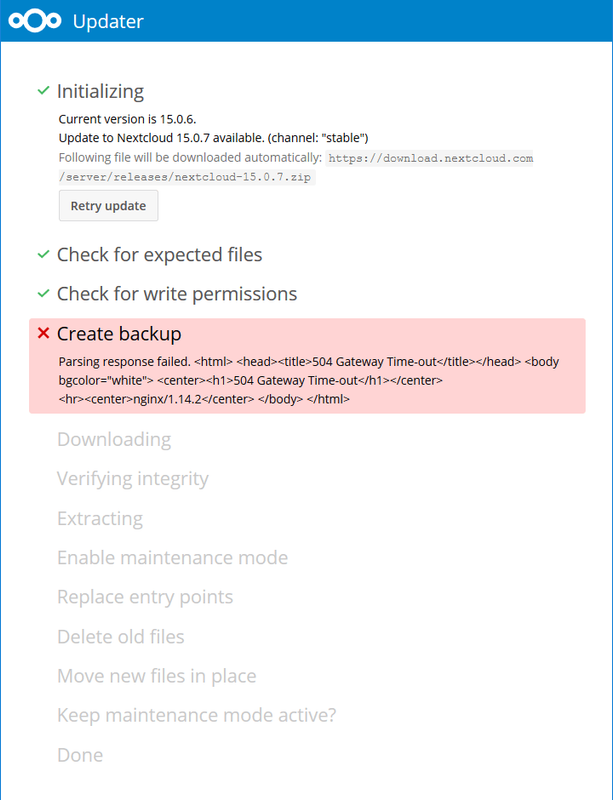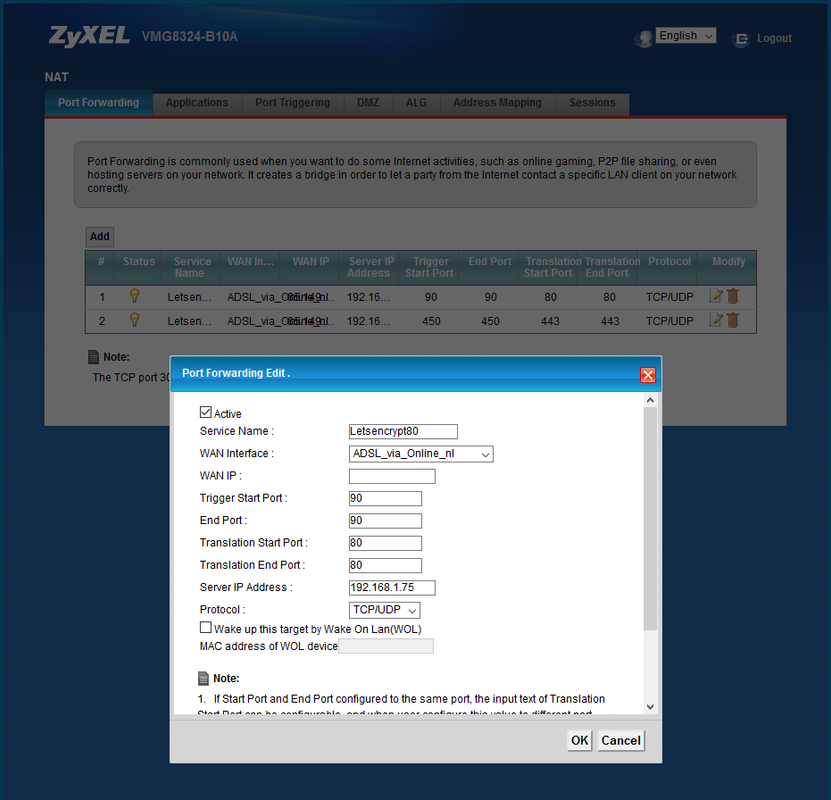root@raspberrypi:/srv/dev-disk-by-label-Files/AppData/Letsencrypt# docker logs -f letsencrypt
[s6-init] making user provided files available at /var/run/s6/etc...exited 0.
[s6-init] ensuring user provided files have correct perms...exited 0.
[fix-attrs.d] applying ownership & permissions fixes...
[fix-attrs.d] done.
[cont-init.d] executing container initialization scripts...
[cont-init.d] 10-adduser: executing...
-------------------------------------
_ ()
| | ___ _ __
| | / __| | | / \
| | \__ \ | | | () |
|_| |___/ |_| \__/
Brought to you by linuxserver.io
We gratefully accept donations at:
https://www.linuxserver.io/donate/
-------------------------------------
GID/UID
-------------------------------------
User uid: 1000
User gid: 100
-------------------------------------
[cont-init.d] 10-adduser: exited 0.
[cont-init.d] 20-config: executing...
[cont-init.d] 20-config: exited 0.
[cont-init.d] 30-keygen: executing...
generating self-signed keys in /config/keys, you can replace these with your own keys if required
Generating a RSA private key
.........+++++
...................+++++
writing new private key to '/config/keys/cert.key'
-----
[cont-init.d] 30-keygen: exited 0.
[cont-init.d] 50-config: executing...
Variables set:
PUID=1000
PGID=100
TZ=Europe/Amsterdam
URL=duckdns.org
SUBDOMAINS=MY-SUBDOMAIN
EXTRA_DOMAINS=
ONLY_SUBDOMAINS=true
DHLEVEL=2048
VALIDATION=http
DNSPLUGIN=
EMAIL=MY-EMAIL@GMAIL.COM
STAGING=
Created donoteditthisfile.conf
Creating DH parameters for additional security. This may take a very long time. There will be another message once this process is completed
Generating DH parameters, 2048 bit long safe prime, generator 2
This is going to take a long time
....+..........................................................................................................................................................................................................................................................................................................+................................................................................................................................................................................................................................................+........................................................................................................................++*++*++*++*
DH parameters successfully created - 2048 bits
SUBDOMAINS entered, processing
SUBDOMAINS entered, processing
Only subdomains, no URL in cert
Sub-domains processed are: -d MY-SUBDOMAIN.duckdns.org
E-mail address entered: MY-EMAIL@GMAIL.COM
http validation is selected
Generating new certificate
Saving debug log to /var/log/letsencrypt/letsencrypt.log
Plugins selected: Authenticator standalone, Installer None
Obtaining a new certificate
Performing the following challenges:
http-01 challenge for MY-SUBDOMAIN.duckdns.org
Waiting for verification...
Cleaning up challenges
IMPORTANT NOTES:
- Congratulations! Your certificate and chain have been saved at:
/etc/letsencrypt/live/MY-SUBDOMAIN.duckdns.org/fullchain.pem
Your key file has been saved at:
/etc/letsencrypt/live/MY-SUBDOMAIN.duckdns.org/privkey.pem
Your cert will expire on 2019-07-22. To obtain a new or tweaked
version of this certificate in the future, simply run certbot
again. To non-interactively renew *all* of your certificates, run
"certbot renew"
- Your account credentials have been saved in your Certbot
configuration directory at /etc/letsencrypt. You should make a
secure backup of this folder now. This configuration directory will
also contain certificates and private keys obtained by Certbot so
making regular backups of this folder is ideal.
- If you like Certbot, please consider supporting our work by:
Donating to ISRG / Let's Encrypt: https://letsencrypt.org/donate
Donating to EFF: https://eff.org/donate-le
New certificate generated; starting nginx
[cont-init.d] 50-config: exited 0.
[cont-init.d] 90-config: executing...
******************************************************
******************************************************
* *
* *
* This image has been deprecated *
* *
* Use the multi-arch images at *
* *
* linuxserver/letsencrypt *
* *
* https://hub.docker.com/r/linuxserver/letsencrypt*
* *
* https://github.com/linuxserver/docker-letsencrypt*
* *
* *
* *
******************************************************
******************************************************
[cont-init.d] 90-config: exited 0.
[cont-init.d] done.
[services.d] starting services
[services.d] done.
Server ready