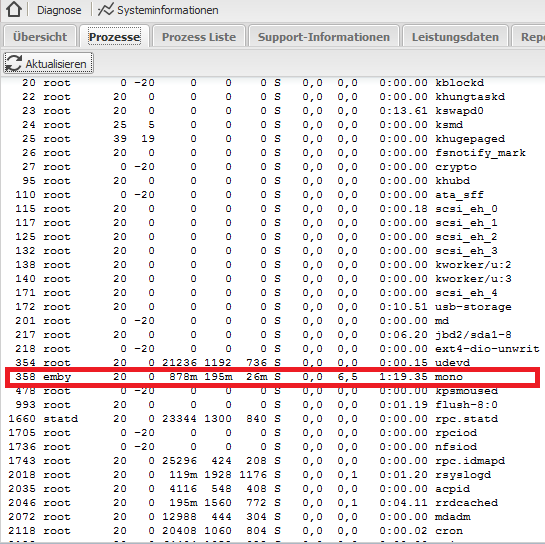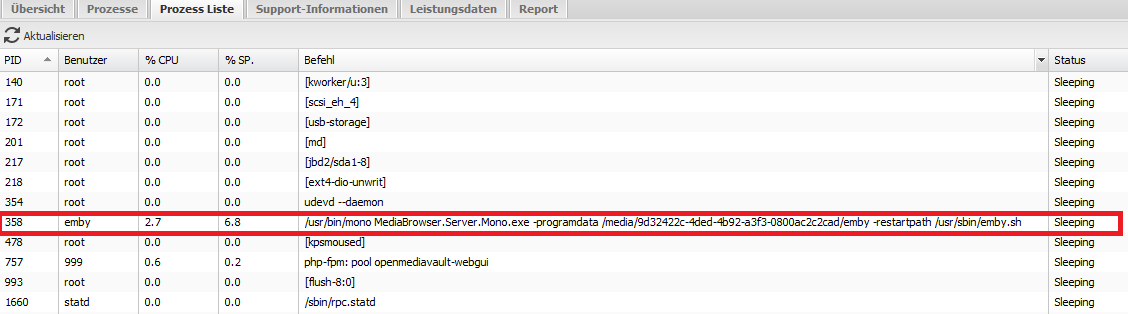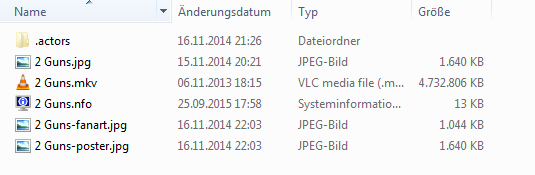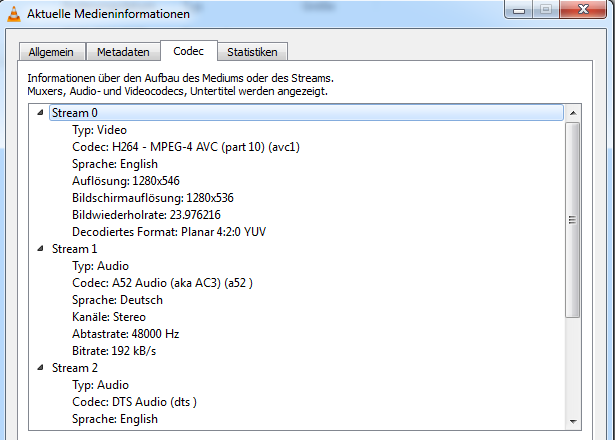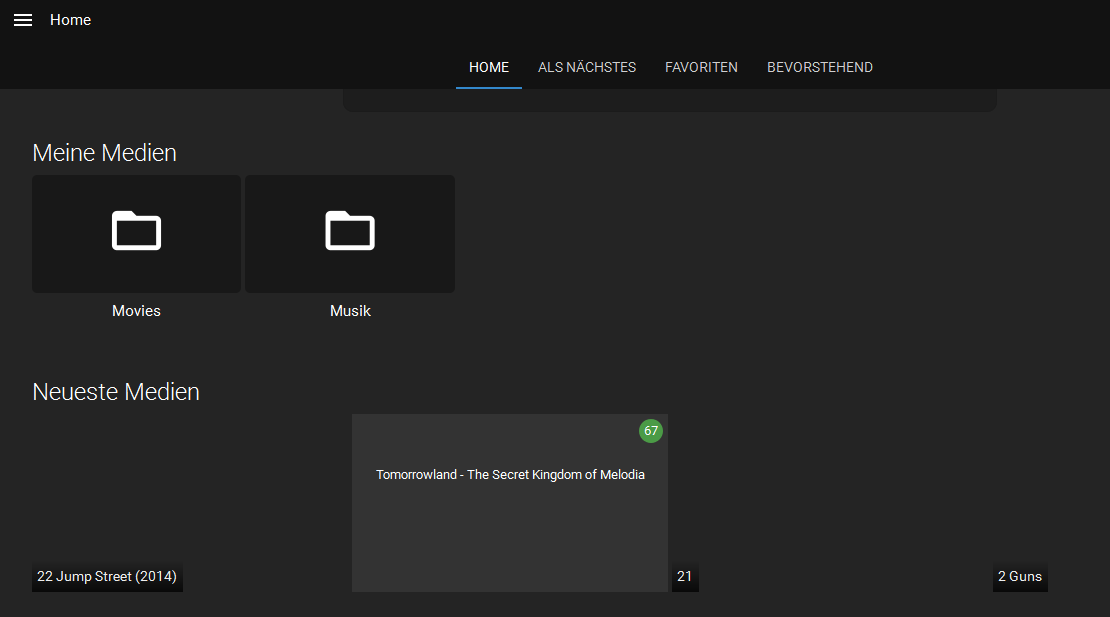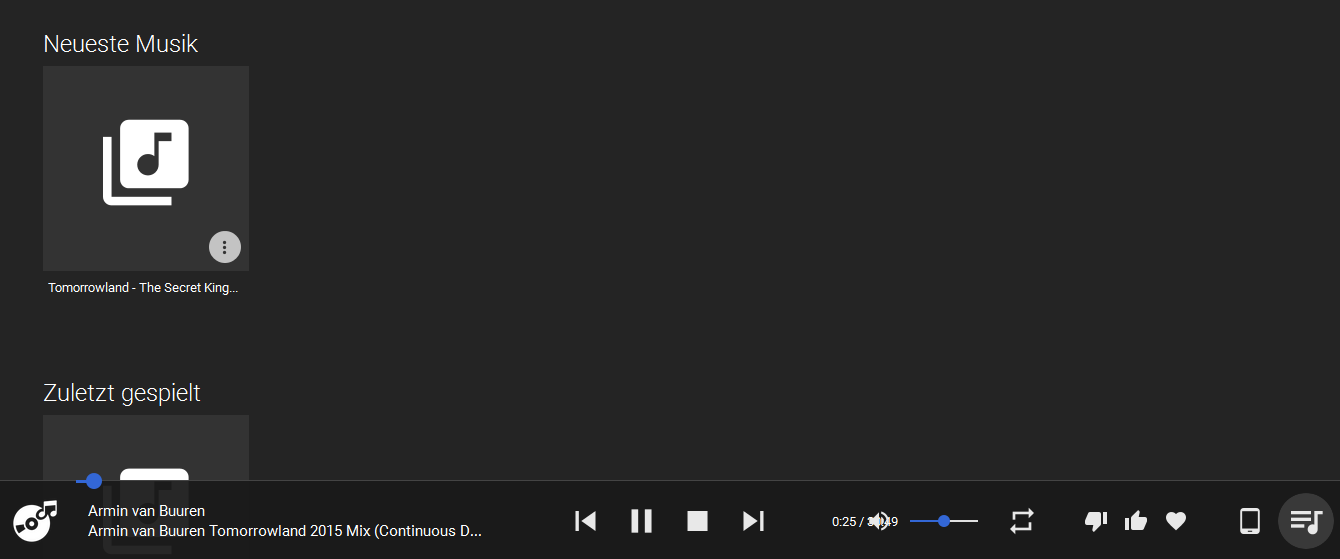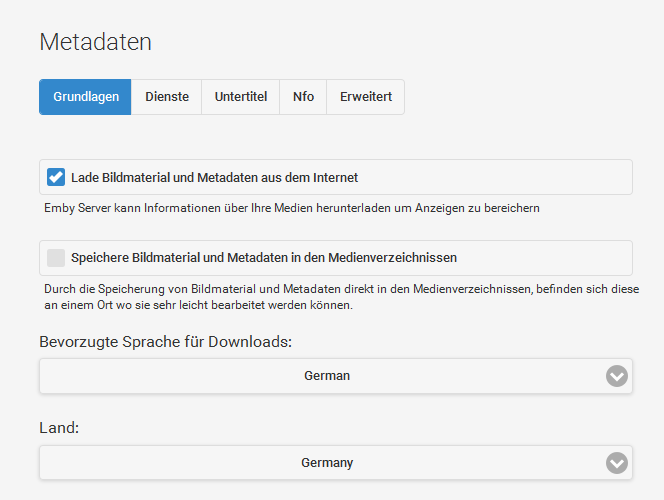Okay sounds nice ![]()
Code
root@Datengrab:/# ls -la /media/9d32422c-4ded-4b92-a3f3-0800ac2c2cad/emby
insgesamt 48
drwxr-xr-x 12 emby nogroup 4096 Sep 25 17:58 .
drwxr-xr-x 5 root root 4096 Sep 25 17:54 ..
drwxr-xr-x 5 emby nogroup 4096 Sep 25 17:58 cache
drwxr-xr-x 4 emby nogroup 4096 Sep 25 17:56 config
drwxr-xr-x 7 emby nogroup 4096 Sep 25 17:58 data
lrwxrwxrwx 1 emby nogroup 21 Sep 25 17:54 ffmpeg -> /usr/local/bin/ffmpeg
drwx------ 3 emby nogroup 4096 Sep 25 17:50 .gnome2
drwx------ 2 emby nogroup 4096 Sep 25 17:50 .gnome2_private
drwxr-xr-x 2 emby nogroup 4096 Sep 25 17:49 localization
drwxr-xr-x 2 emby nogroup 4096 Sep 25 17:54 logs
drwxr-xr-x 3 emby nogroup 4096 Sep 25 17:58 metadata
drwxr-xr-x 3 emby nogroup 4096 Sep 25 17:50 root
drwxr-xr-x 2 emby nogroup 4096 Sep 25 17:50 ssl