Hello
while configuring my new NAS with OMV5 I stumbled about moveable windows within the webinterface. E.g. I have moved the window for Services->SMB/CIFS->shares->Add or New Users to the top of the browser window and unlike windows of other websites these windows was moved behind the configuration bar of the browser window. After releasing the mouse button I'm not able to move the window anymore.
Restarting OMV, the OS or the browser didn't help because the moved windows pop up at the last dropped position.
I figured out that the position of the windows must be stored within the browser data, because when I use a browser within a virtual machine and go back to an snapshot the position of moved windows are the old positions.
Is there a way to put all windows of the webinterface to the original position without deleting any other configurations?
Or is it possible to move a window when the upper bar is not viewable, or rather reachable with the mouse pointer?
Here are some screenshots:
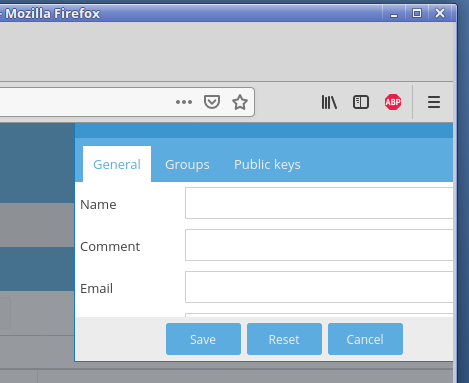

Hope it is clear what I mean.
