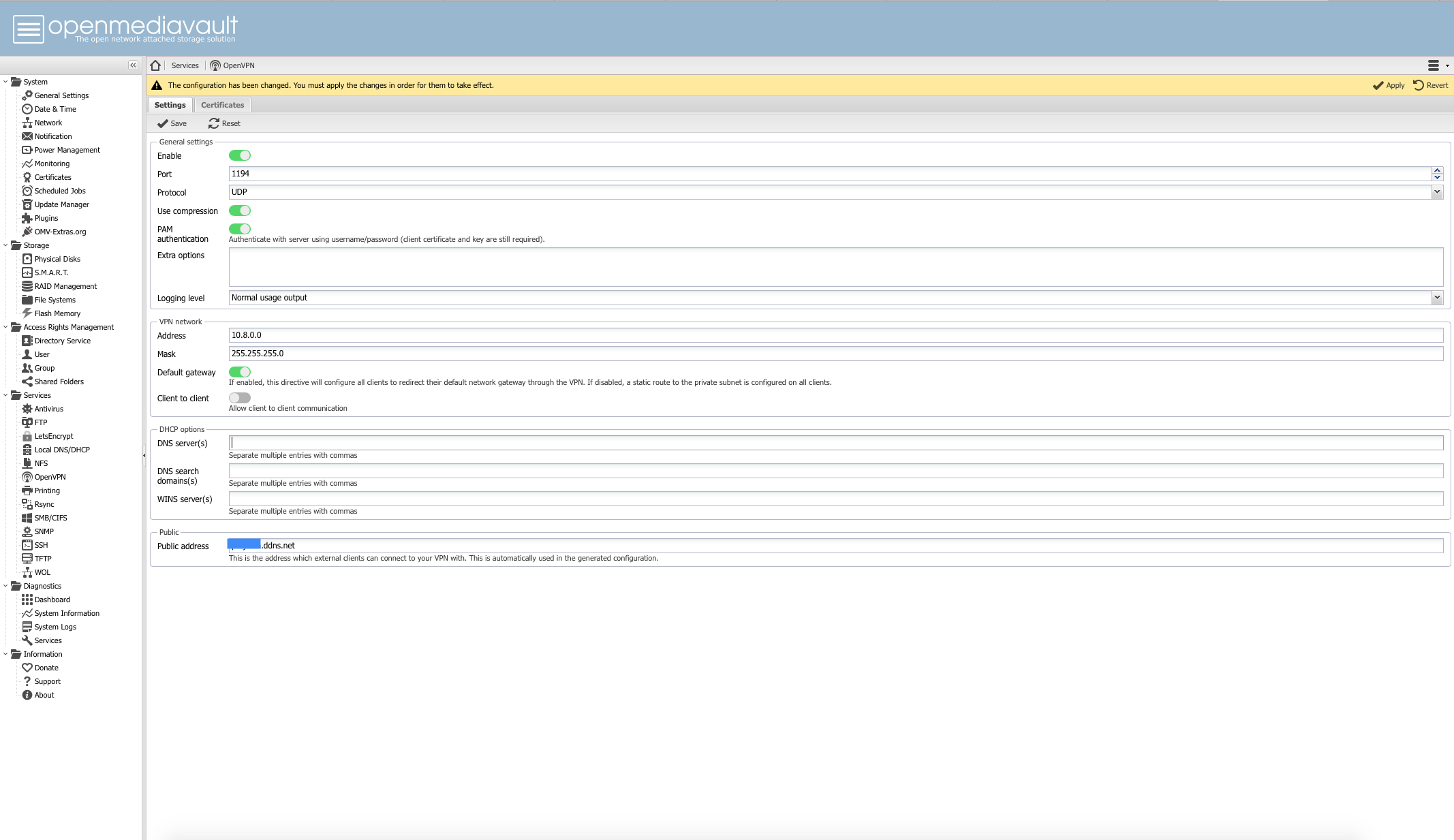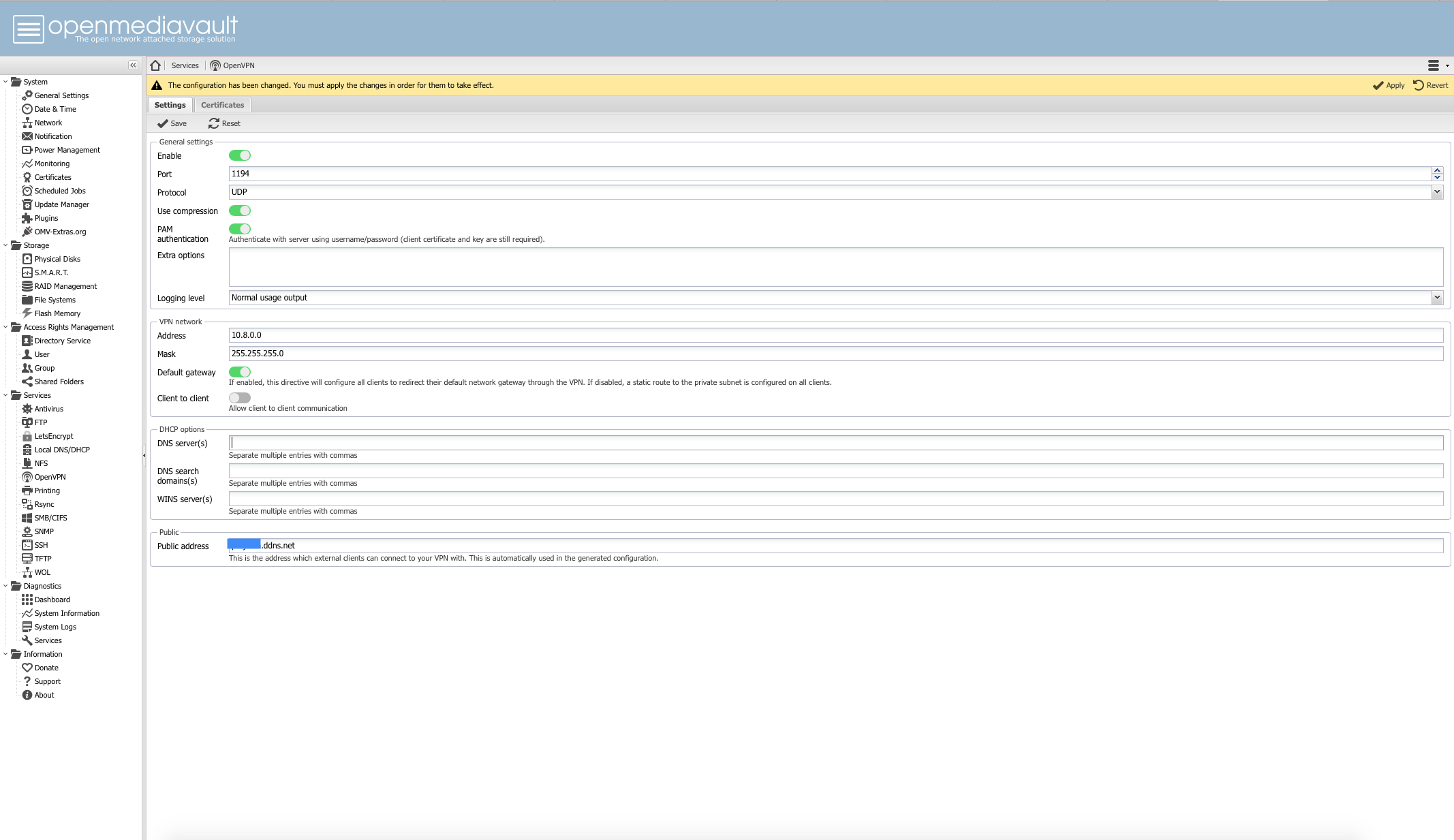
This is what i entered as settings, I have no idea what's wrong.... I read Setting up openvpn and according to that it should work,
But this is what I get from ovm:
Error #4000:exception 'OMVException' with message 'Failed to execute command 'export LANG=C; invoke-rc.d 'openvpn' start 2>&1': Starting virtual private network daemon: server failed!invoke-rc.d: initscript openvpn, action "start" failed.' in /usr/share/php/openmediavault/initscript.inc:176Stack trace:
#0 /usr/share/php/openmediavault/initscript.inc(141): OMVSysVInitScript->invoke('start')
#1 /usr/share/php/openmediavault/initscript.inc(61): OMVSysVInitScript->start()
#2 /usr/share/openmediavault/engined/module/openvpn.inc(120): OMVSysVInitScript->exec()
#3 /usr/share/openmediavault/engined/rpc/config.inc(206): OMVModuleOpenVpn->startService()
#4 [internal function]: OMVRpcServiceConfig->applyChanges(Array, Array)
#5 /usr/share/php/openmediavault/rpcservice.inc(125): call_user_func_array(Array, Array)
#6 /usr/share/php/openmediavault/rpcservice.inc(158): OMVRpcServiceAbstract->callMethod('applyChanges', Array, Array)
#7 /usr/share/openmediavault/engined/rpc/config.inc(224): OMVRpcServiceAbstract->callMethodBg('applyChanges', Array, Array)
#8 [internal function]: OMVRpcServiceConfig->applyChangesBg(Array, Array)
#9 /usr/share/php/openmediavault/rpcservice.inc(125): call_user_func_array(Array, Array)
#10 /usr/share/php/openmediavault/rpc.inc(79): OMVRpcServiceAbstract->callMethod('applyChangesBg', Array, Array)
#11 /usr/sbin/omv-engined(500): OMVRpc::exec('Config', 'applyChangesBg', Array, Array, 1)
#12 {main}
In certificates there is nothing, I assume they are created after the start?
![]()