I switched my Zoneminder NFS storage from QNAP nfs to OMV nfs (both having 192.168.192.100 ip adress, of course one per time)
I left zoneminder fstab untouched:
192.168.192.100:/Zoneminder /home/Zoneminder nfs defaults 0 0 (that works on QNAP nfs)
zoneminder "mount" with OMV:
192.168.192.100:/Zoneminder on /home/Zoneminder type nfs4 (rw,relatime,vers=4.2,rsize=1048576,wsize=1048576,namlen=255,hard,proto=tc
trying to access /home/Zoneminder i get "permission denied"
/home/Zoneminder has drwxrws--- permissions
OMV /etc/exports :
# /etc/exports: the access control list for filesystems which may be exported
# to NFS clients. See exports(5).
/export/Zoneminder 192.168.192.0/24(fsid=c54c1204-d0e6-4cbb-a574-39694ab433d6,rw,subtree_check,insecure)
/export 192.168.192.0/24(ro,fsid=0,root_squash,no_subtree_check)
and OMV mount:
nfsd on /proc/fs/nfsd type nfsd (rw,relatime)
/dev/md0 on /export/Zoneminder type ext4 (rw,relatime,jqfmt=vfsv0,usrjquota=aquota.user,grpjquota=aquota.group)
Why I'm getting permission denied, and what to check ?
Thank you

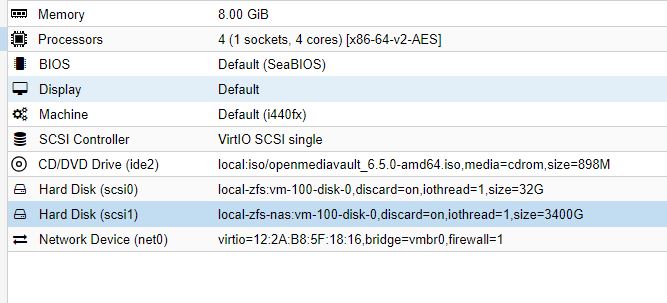
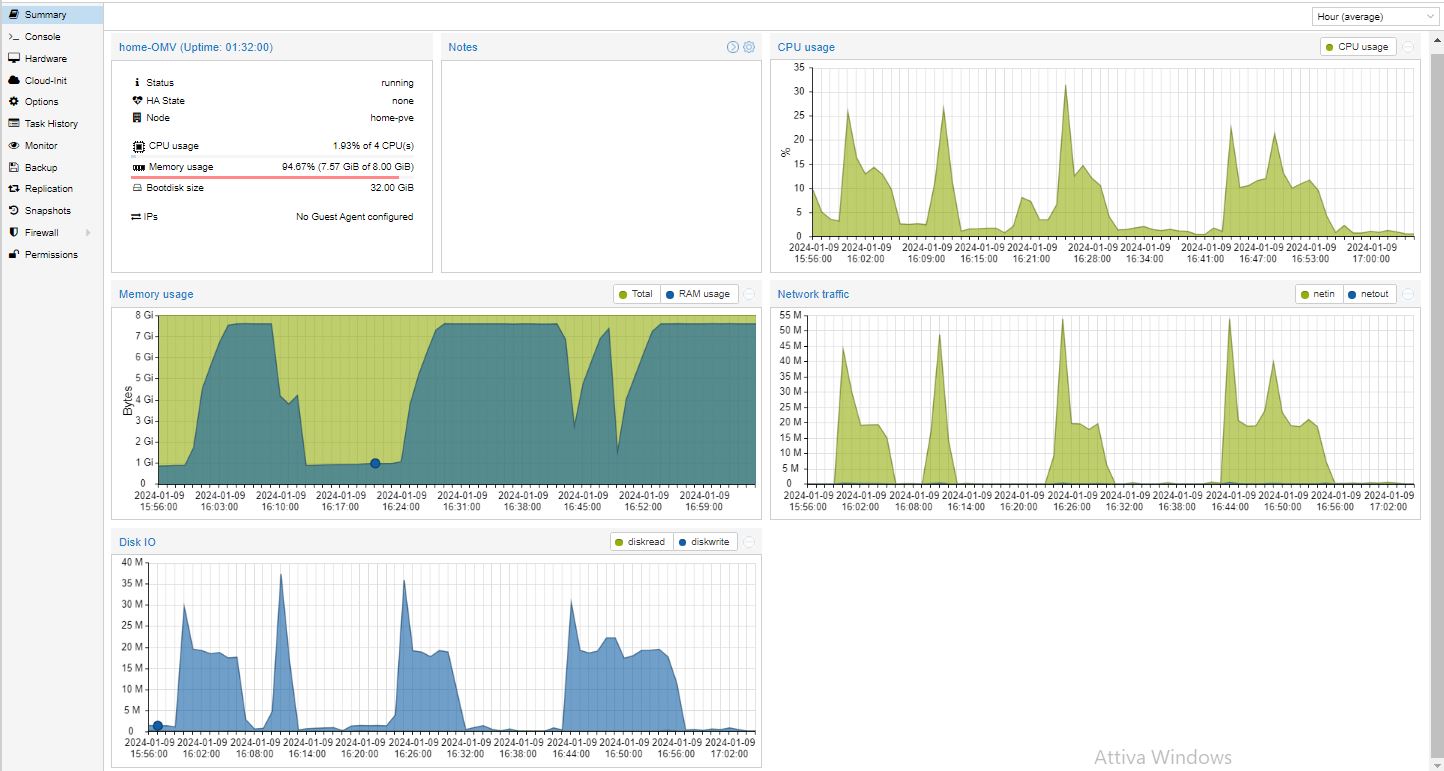
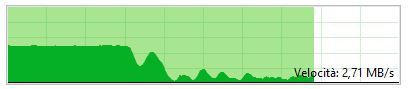 (first 30sec runs @ 118MBps (regular 1GB eth speed))
(first 30sec runs @ 118MBps (regular 1GB eth speed))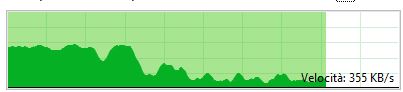 (first 30sec runs @ 85MBps)
(first 30sec runs @ 85MBps)