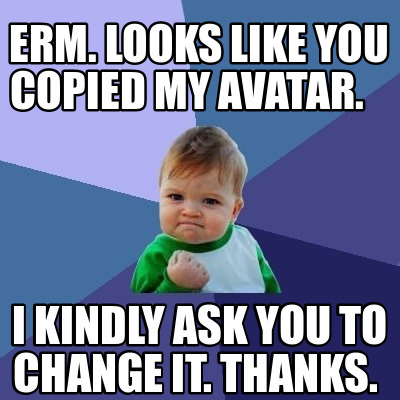I didn't remember that there was an armel syncthing package. I added the plugin to the repo for armel. You should be able to re-enable the repo.
The luks plugin is in the repo already for armel. What is the output of: apt-cache policy openmediavault-luksencryption
Hurra! That's a service! Thank you very much!!! ![]() Go armel go!!! (400Mhz & 128MB RAM - The power to success!
Go armel go!!! (400Mhz & 128MB RAM - The power to success! ![]() )
)

Just for info: armel is introduced in arm9 which is ARMv5 from 1997. That's awesome that omv can still support this almost 20 years old architecture!
Now updates are working again and I even found the luksencryption plugin after a refresh! Such a feeling of success this late Saturday evening!