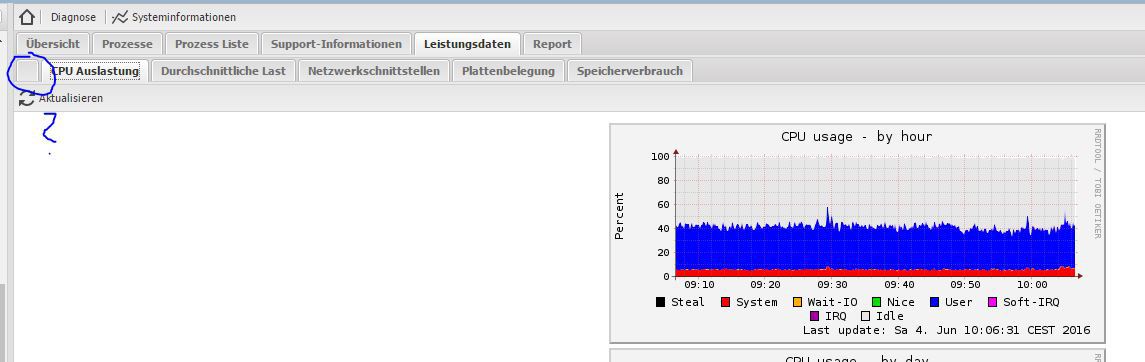Hi everybody,
I am using the remote mount plugin to mount a cloud storage space (Strato HiDrive) via smb/cifs. Because of security reasons, it is only possible to do this when you are connected via OpenVPN to Strato.
The OpenVPN connection is established after booting via /etc/rc.local and works well. But the problem is, that the remote folder is not getting mounted - i think because the VPN connection is not yet established.
Is it somehow possible that the plugin uses a delay? Or does this plugin only creates the fstab entries? Or are there any other ideas how to archive what I want? A cronjob doing a "mount -a" every minute is not what I want because it would interfer when I disconnect mounts because of a scheduled downtime or so.
Best regards