hi
I've been messing around for two days, I decided to write a solution, maybe it will help someone
Maybe someone will improve this instruction or give advice.
how to set up an SFTP server in the standard Samsung explorer "My files" - "Network storage"
if it's not there or it's not needed here, I won't be offended by deleting the topic.
-------------------------------------------------- -------------------------------------------------- ----------
1) Install the "UserLANd" application (Linux emulator) on your phone (or Termux)
2) Select the Debian repository.
3) After reaching the command line, update the repository:
4) Install OpenSSH to generate keys:
5) Generate the key in ECDSA format: (this is the only format in which the private key works in My files)
I couldn't get the private key with the password to work on one phone
Keep that in mind! if you are doing everything correctly but nothing works, create a private key without a password (namely, create it again, because simply deleting the password from the hidden key does not work)
6) Go to the Documents folder:
cd.. - transition to the upper level.
ls -alh — view folders and files in the folder where we are currently located.
pwd — to see which folder we are currently in.
9) Conversion to OpenSSH for OMV:
10) Copy the key, paste it into the user's public key in OMV.
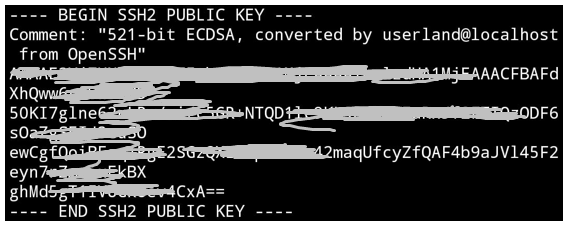
11) if you have the "Rsyslog" (Enable syslog logging) check mark in the SFTP plugin settings
- You will have a folder "/dev" with the file "log" (what is "rsyslog" for? read on the Internet)
to remove this folder:
* you need to disable "rsyslog" in the plugin settings
