Hi guys,
i ran into another issue? when creating a new Filesystem on a external HD.
The HD was previously in my old OMV4 installation, and before it was a ext. windows ntfs ext. HD.
In OMV4 it was still ntfs from windows.
Now i wiped everything in OMV6 GUI, created a new ext4 fs and mounted it afterwards.
During the creation i get the following warning at the beginning, then all the inode tables were written ok and the creation was finished without issues.
My question is: Do i have a issue because of the warnings at the beginning (showing up in the GUI Window when creating Filesystem)?
------------------
Warning: Partition table header claims that the size of partition table entries is 0 bytes, but this program supports only 128-byte entries.
Adjusting accordingly, but partition table may be garbage.
Warning: Partition table header claims that the size of partition table entries is 0 bytes, but this program supports only 128-byte entries.
Adjusting accordingly, but partition table may be garbage.
Creating new GPT entries in memory.
Disk /dev/sda: 976754645 sectors, 3.6 TiB
Model: Backup+ Desk
Sector size (logical/physical): 4096/4096 bytes
Disk identifier (GUID): B177A816-7E42-4B1D-9BE5-706CA2AD5B33
Partition table holds up to 128 entries
Main partition table begins at sector 2 and ends at sector 5
First usable sector is 6, last usable sector is 976754639
Partitions will be aligned on 256-sector boundaries
Total free space is 250 sectors (1000.0 KiB)
Number Start (sector) End (sector) Size Code Name
1 256 976754639 3.6 TiB 8300
The operation has completed successfully.
mke2fs 1.46.5 (30-Dec-2021)
Creating filesystem with 976754384 4k blocks and 244195328 inodes
Filesystem UUID: 45410b44-b94f-4009-8c9c-256ff14fe1e3
Superblock backups stored on blocks:
32768, 98304, 163840, 229376, 294912, 819200, 884736, 1605632, 2654208,
4096000, 7962624, 11239424, 20480000, 23887872, 71663616, 78675968,
102400000, 214990848, 512000000, 550731776, 644972544
Allocating group tables: 0/29809 done
Writing inode tables: 0/29809 3/29809 20/29809 36/29809 .........
----------------------------------------------------------------
Then i found out that the new created filesystem sda1 has no label, so i labeled it "Media3" with e2Label, which also worked.
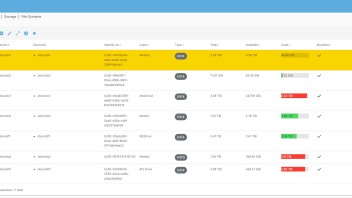
Another error came up, when i checked on sda with e2label:
root@Diener4:~# sudo e2label /dev/sda
e2label: Bad magic number in super-block while trying to open /dev/sda
Found a gpt partition table in /dev/sda
What does this mean? Was the creation of my sda1 filesystem successfull but underneath there is something else?
This error comes up with all of my disks. sda, sdb, sdc, sdd, sde, sdf, sdg
Sorry, for the beginner questions, but i am still starting with OMV.
thanks a lot for your support. 
regards
Frank
