OK I found the way !
open a SSH to OMV and type the following commands:
docker exec -it letsencrypt /bin/bash
certbot renew
Have a nice day everybody !
OK I found the way !
open a SSH to OMV and type the following commands:
docker exec -it letsencrypt /bin/bash
certbot renew
Have a nice day everybody !
Hi all !
could you please help with renewal of the Let's Encrypt certificate ?
It's expired since yesterday, and It has not been renewed automatically
This is what I found into the log file from the config folder:
cronjob running on Sat Sep 21 02:08:00 CEST 2019
Running certbot renew
Saving debug log to /var/log/letsencrypt/letsencrypt.log
- - - - - - - - - - - - - - - - - - - - - - - - - - - - - - - - - - - - - - - -
Processing /etc/letsencrypt/renewal/*********.duckdns.org.conf
- - - - - - - - - - - - - - - - - - - - - - - - - - - - - - - - - - - - - - - -
Cert not yet due for renewal
- - - - - - - - - - - - - - - - - - - - - - - - - - - - - - - - - - - - - - - -
The following certs are not due for renewal yet:
/etc/letsencrypt/live/********.duckdns.org/fullchain.pem expires on 2019-12-13 (skipped)
No renewals were attempted.
No hooks were run.
How to perform a manual renewal ?
Thanks
Hi @Wek
I managed to make bitwarden works with let's Encrypt.
Furthermore, my Bitwarden container is not installed on the same OMV, but it works like a charm (Remote/local access, FireFox plugin, iOS App)
The most important part is to properly create and configure the "bitwarden.subdomain.conf" file, located in your AppData folder, under
LetsEncrypt/Nginx/Proxy-confs
here is a template in attachment
You have to change the following lines:
server_name bitwarden.*; --> replace bitwarden with your subdomain
set $upstream_bitwarden bitwarden; --> replace bitwarden with your bitwarden container name
proxy_pass http://192.168.1.XXX:8080; --> replace the IP:port with the IP:port of the bitwarden container
don't forget to restart the letsencrypt container
If not, you need to recreate the docker ( easy because your config files are safe in your own path).
Hello,
If I delete and recreate the NC container, even if my config files are in my own path
I think NC will start with the "finish setup" page and I guess I won't be able to recreate the same user ?
did you try port 8080
port 8080 is the OMV port.
I'm actually logged in
Hello @Wek
Unfortunately I can't help, but I would love to have a video from @TechnoDadLife to explain how to operate Bitwarden, with a secure remote connection using the letsencrypt docker and duckdns.
I'm about to start a new installation of an OMV server + Bitwarden docker,
I hope we will get some help soon
Hello @gromgsxr
I can't access NC throught http (port 80). Error: Website unreachable.
I opened the NC container and I saw that port redirection disapeared (it's now empty)
Is it due to the use of "My-net" network docker ?
I did not think to try with http... Thanks for the tip !
I will give it a try tomorrow and will keep you in touch
how did you install nextcloud was it in docker?
Hi !
Yes it is in docker, following the Youtube Video of TechnoDadLife.
Then, I followed the 2nd video to remote access to Nextcloud, using DuckDns docker and LetsEncrypt Docker
Hello,
I'm really enjoying using Nextcloud for several days now.
But, I only can access it from outside my network.
If I try to locally reach NC with https://@IP:444, I get the following error:
--> Website unreachable.
Somebody can help ?
for information, my router is a Livebox Pro 4
Thanks a lot
Hi All,
Finnally, I will copy all the data with RSYNC from the external HDD to a sharedfolder into OMV
then, I will add a "local" External storage in Nextcloud
I guess it is resolved now.
I don't know if it's the good way (I'm a noob), but it worked
1) Thanks to @MrC, I created a new container path, mapped with the desirated sharedfolder I want to connect
2) I added a "local" external storage, with the container path entered in the configuration field
3) In order to write into the mounted storage, I ran a chown -R 911:911 /Path/to/folder
If somebody have a better way to achieve, please share ![]()
Hello,
I'm unable to add local storage with the external storage app (red icone with exclamation mark)
but I have no issue with SMB/CIFS shares connected to a Synology for instance
In my case, the folder I want to connect is "F3"
The local path of the folder on the OMV is "/sharedfolder/F1/F2/F3"
Folder "F1" is the shared folder
F3 is reacheable from my computer with SMB/CIFS
I read in a previous post that in the "configuration" field of the external storage App, we have to enter the container path
->I don't understand this part
I tried enter "/data" (as "/data" is my container path), and it worked.
So I guess I have permisson issue or something else ?
I also tried to change permission on the "F1" folder but it's still not OK
https://docs.nextcloud.com/ser…ternal_storage/local.html
Can someone help ?
Thank you
Hi All,
finally, I installed the CloudCmd container thanks to the TechnoDadLife video, in order massively copy the data
For testing purposes, with CloudCmd, I created a new directory under the "/sharedfolders/Nextcloud/user/files" directory, and copied a few files into it
then I downloaded the OCC WEB App from the Nextcloud marketplace, and ran the "files:scan --all" command
Good: New files copied previously are now indexed
Bad: I don't have the permission the create any file into the new directory from the Nextcloud UI (even after performing a chown -R on the folder)
Can someone help please ?
thanks
(sorry for the french language in the screenshot)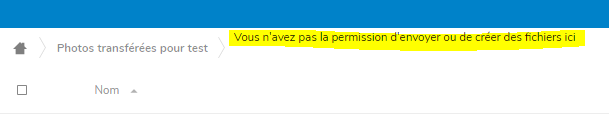
Hello All,
I just achieved the installation of Nextcloud on my OMV, thanks to the 2 great videos (Installation and external access) of Techno Dad Life.
a thousand times thank you @TechnoDadLife ![]()
Next step, I need to import a lot of Data (more than 100GB) into Nextcloud.
These data are stored into an USB external Disk drive which is plugged in the OMV server
The disk is actually mounted, and I created shared folders that are perfectly accessible via SMB protcole from a Windows laptop
According to you all, what is the best way to import data into Nextcloud without going through the laptop ?
and how ?
i guess the use of rsync is recommended, but I don't know how to implement it with Nextcloud (indexing files etc...)
Thanks a lot for your help
