gderf you mean i must create new user with rwe on this folder and don't use admin or root for UID? Thats my first option but mldonkey use user admin and group mldonkey
raulfg3 i create new folder in /mnt/data/mldonkey (with no subdirectories) and set 777
Executte stack:
version: '2'
services:
mldonkey:
image: carlonluca/mldonkey:latest
environment:
- MLDONKEY_UID=978 #user admin
- MLDONKEY_GID=100
- MLDONKEY_ADMIN_PASSWORD=trustpass
volumes:
- /mnt/data/mldonkey/config:/var/lib/mldonkey
- /mnt/data/mldonkey/temp:/var/lib/mldonkey/temp
ports:
- 4080:4080
- 19040:19040
- 19044:19044
restart: unless-stopped
When start container it create folders config and temp on /mnt/data/mldonkey but has same error
Then i enter on /mnt/data/mldonkey and set owner:root and group:users and 777 to all files and directories
If i enter on http://localip:4080/ i see 403 Forbidden
I change ip on downloads.ini
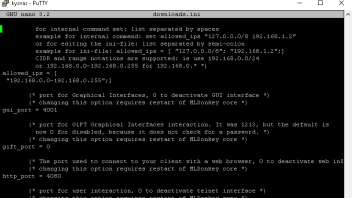
Restart the mldonkey container and it works
I try to investigate the correct permission now..... 777 it is not very optimal... my first think is create mldonkey user (seems use this user) and set rwe to this path only
Thanks
