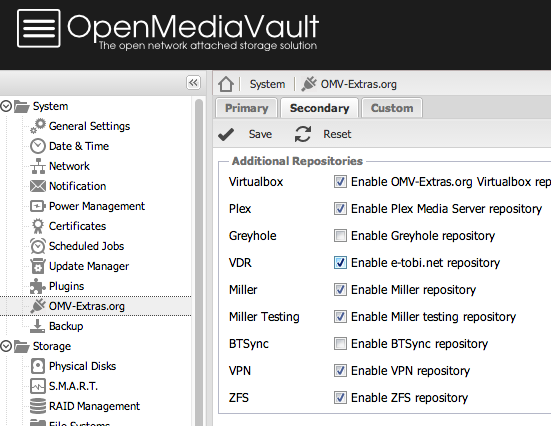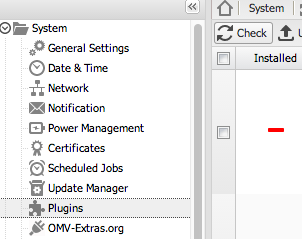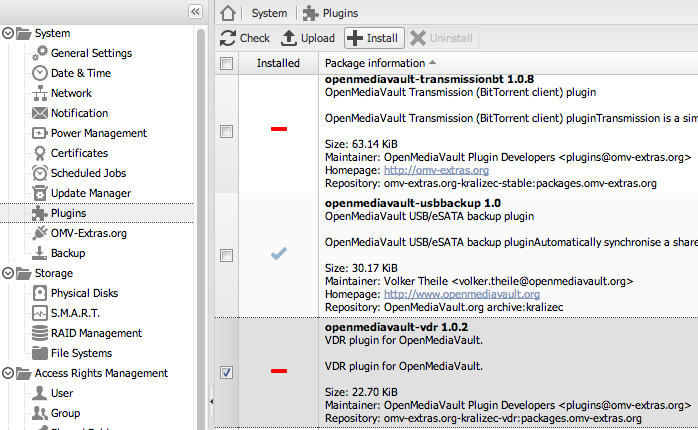I found this article in the well known german CHIP computer magazin :
http://www.chip.de/news/DVBLog…TV-Recorder_71983627.html
What is your opinion for a plugin project for OMV bcs Linux is also mentioned in this article
for an easy impementation ? ?
Who can and is intersted to do that and test it ?