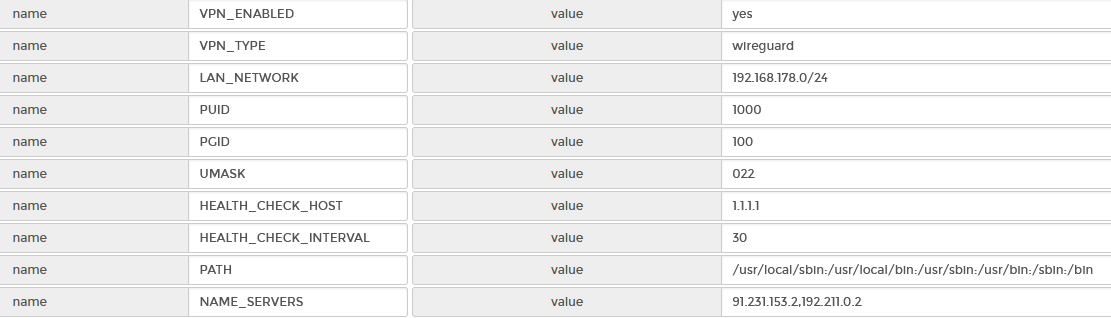Hey guys,
I need your help and I hope this is the right forum for it (if not, please move it :)).
Before I begin, this is my machine:
- CPU: Intel J3355 (ASRock J3355-ITX board)
- 8GB RAM
- 128GB Samsung SSD
- OMV version: 5.6.8-1 (Usul)
- Kernel: Linux 5.10.0-0.bpo.5-amd64
So I'm trying to run a Docker container that has a build-in Wireguard client using Portainer. Unfortunately, this doesn't really work.
The log file of my container in Portainer shows this at the end:
...
2021-06-03 20:10:47.739662 [INFO] Starting WireGuard...
Warning: `/config/wireguard/wg0.conf' is world accessible
[#] ip link add wg0 type wireguard
[#] wg setconf wg0 /dev/fd/63
[#] ip -4 address add 10.0.7.83/19 dev wg0
[#] ip -6 address add 2a0e:1c80:4:2000::754/64 dev wg0
RTNETLINK answers: Permission denied
[#] ip link delete dev wg0The file wg0.conf was generated by my VPN provider.
After doing some Google research regarding the error RTNETLINK answers: Permission denied, I found out that it has something to do with Wireguard not being installed on my host system. So I tried to install Wireguard using these commands:
echo "deb http://deb.debian.org/debian buster-backports main" | sudo tee /etc/apt/sources.list.d/buster-backports.list
sudo apt update
sudo apt -t buster-backports install wireguard wireguard-tools wireguard-dkms linux-headers-$(uname -r)
sudo apt install openresolvThis resulted in an error at the end:
root@openmediavault:~# sudo apt -t buster-backports install wireguard wireguard-tools wireguard-dkms linux-headers-$(uname -r)
...
Setting up libtsan0:amd64 (8.3.0-6) ...
Setting up wireguard (1.0.20210223-1~bpo10+1) ...
Setting up binutils (2.31.1-16) ...
Setting up dpkg-dev (1.19.7) ...
Setting up libgcc-8-dev:amd64 (8.3.0-6) ...
Setting up gcc-8 (8.3.0-6) ...
Setting up dkms (2.8.4-3~bpo10+1) ...
Setting up wireguard-dkms (1.0.20210219-1~bpo10+1) ...
Loading new wireguard-1.0.20210219 DKMS files...
Building for 5.10.0-0.bpo.5-amd64
Building initial module for 5.10.0-0.bpo.5-amd64
Error! The /var/lib/dkms/wireguard/1.0.20210219/5.10.0-0.bpo.5-amd64/x86_64/dkms.conf for module wireguard includes a BUILD_EXCLUSIVE directive which
does not match this kernel/arch. This indicates that it should not be built.
Skipped.
Setting up linux-compiler-gcc-8-x86 (5.10.24-1~bpo10+1) ...
Setting up linux-headers-5.10.0-0.bpo.5-amd64 (5.10.24-1~bpo10+1) ...
/etc/kernel/header_postinst.d/dkms:
dkms: running auto installation service for kernel 5.10.0-0.bpo.5-amd64:Error! The /var/lib/dkms/wireguard/1.0.20210219/5.10.0-0.bpo.5-amd64/x86_64/dkms.conf for module wireguard includes a BUILD_EXCLUSIVE directive which
does not match this kernel/arch. This indicates that it should not be built.
.
Processing triggers for libc-bin (2.28-10) ...
Interestingly, when I execute apt install wireguard I get this:
Reading package lists... Done
Building dependency tree
Reading state information... Done
wireguard is already the newest version (1.0.20210223-1~bpo10+1).
0 upgraded, 0 newly installed, 0 to remove and 0 not upgraded.So, I guess Wireguard has been installed. However, my container still doesn't work, the error is still being thrown. And just executing wg or wg status shows nothing
Do you know what's wrong here and can help me fix this? I'd really appreciate it!