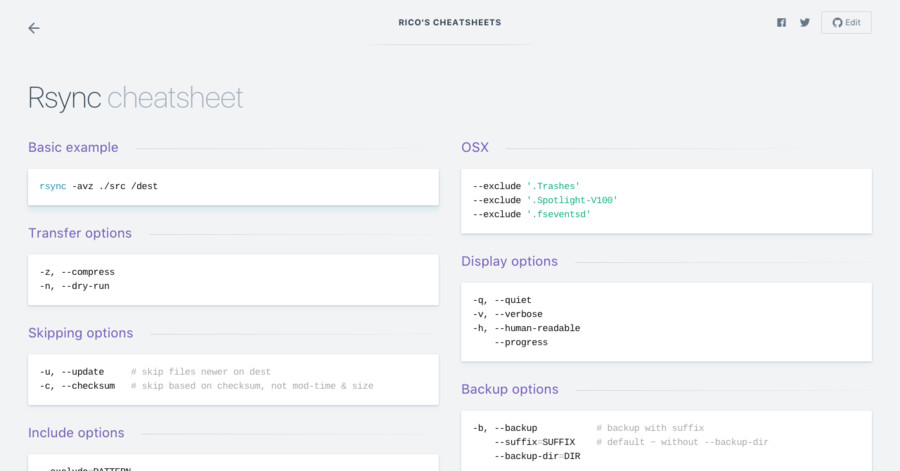Hello all,
I have had an OMV NAS for several years and I am super satisfied with it. Unfortunately, the disk space is now no longer enough, so I need to migrate to larger disks. Currently 3x6TB disks are installed as RAID5. Now 3x18TB disks are to be installed. The motherboard has only 4 SATA ports, so a direct copy is not possible. So I wanted to ask you how you would do such a migration?
- Backup of the share
- do I have to delete the share or can I replace the disks directly?
- should I unconfigure the RAID5 before the swap
- then the phys. Swap the disks
- if necessary create RAID5 and share again
- Restore the data
Or how would you do it?
thx
Mario