I have 3 drives, one on OS OMV and two as RAID mirror. I installed the new version of OMV 6, previously used version 5. Before instalation I made a copy of several folders. During the OMV 6 configuration I swapped RAID 1 (mirror) to RAID 0 (striping) for my file File HDDs. And then I remembered that I had not copied all the folders.
Is it possible to recover files or folders after swapping the RAID 1 configuration to RAID 0 and how to do it? The disks were not overwritten yet
File recovery after changing the RAID configuration
-
- OMV 6.x
- gelöst
- Stylishh
-
-
During the OMV 6 configuration I swapped RAID 1 (mirror) to RAID 0 (striping)
swapped? how?
-
-
now looks like that
That's interesting because I would not have expected that to be possible as the initial raid signature would be on the drive, I'm going to have to test this in a VM some time today
Does the array show in file systems
-
Ok I've just tested this in a VM, it appears what you have done can be done, but, the filesystem that was on the original raid1 cannot be mounted when the array has been changed to a raid0
From my experience what you have done is not possible, to do this correctly the data needs to be removed/backed up from the raid1, the array unmounted, the array deleted/destroyed, the drives wiped then start again
-
Ok I've just tested this in a VM, it appears what you have done can be done, but, the filesystem that was on the original raid1 cannot be mounted when the array has been changed to a raid0
From my experience what you have done is not possible, to do this correctly the data needs to be removed/backed up from the raid1, the array unmounted, the array deleted/destroyed, the drives wiped then start again
What solution do you propose? Is there option to recover RAID 1 (mirror) particions with files or it is possible to recover files from the disk after such a change?
-
What solution do you propose? Is there option to recover RAID 1 (mirror) particions with files or it is possible to recover files from the disk after such a change?
I'm assuming you have not attempted to mount that Raid0 nor have you created a filesystem on that Raid0
So simplest option, delete the Raid0 recreate the Raid1, -> file systems, select the raid1 and mount it, that should work, get your files off, unmount the array, then delete it, then wipe the drives and start again
-
I'm assuming you have not attempted to mount that Raid0 nor have you createda filesystem on that Raid0
So simplest option, delete the Raid0 recreate the Raid1, -> file systems, select the raid1 and mount it, that should work, get your files off, unmount the array, then delete it, then wipe the drives and start again
It is working! Thanks for your help, I have access to my files again. You made my day
-
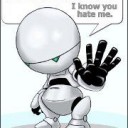
geaves
Hat das Label gelöst hinzugefügt. -
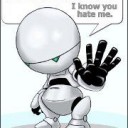
geaves
Hat das Label OMV 6.x hinzugefügt.
Jetzt mitmachen!
Sie haben noch kein Benutzerkonto auf unserer Seite? Registrieren Sie sich kostenlos und nehmen Sie an unserer Community teil!
