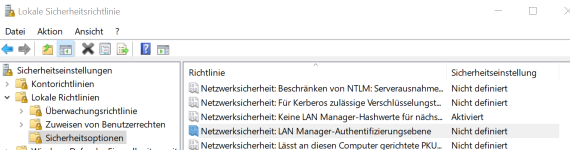Hello everyone,
since 1 week, a cannot acces to my OMV NAS (Raspberry Pi) via SMB with my Win10 desktop PC.
I think it is not a problem with OMV because it works with other devices (Laptop with Win11, Smartphone with Android and iPhone). My network is set to privat network.
When i double click the listed computer (named Raspberrypi-OMV) in "network", the error message "the network i missing or is not started yet" (sorry if i translate the error messages wrong, i get them in german ;)) appears.
When i enter the ip with \\192.168.178.81, i become a different error message:
With cmd, i can ping the device:
Last week, all worked normal. I dont installed anything, but i dont know if some windows updates happend.
What i tried:
- Restart of router and OMV/Pi
- I deleted the saved "Windows login informations" on system controls in windows
- i created a new user in OMV
- i created a new public folder
- updated the network drivers in windows
- deactivated the windows firewall (no other firewall oder anti-virus program is installed)
but nothing seems to work.
Have anyone an idea, how i can fix this problem?
Thanks in advance.
Chris