Well, I had my first server disaster just as I was flying out of town. Something fried my OS. Spent all day trying to figure out how to recover from backup, then decided, screw it.
I did a fresh install of the OS. Finally got to the point of reinstalling the compose plug-in. But then I can't seem to import any of my yaml files.
Lo and behold, I suddenly start receiving emails from Watchtower. I look at the IPs for all my services. They're up and running, despite not being able to see any of them in the compose plug-in.
What do I do now? I sort of understand how this could be happening, but not enough to figure out how to reintegrate.
System info: OMV7 running on a beelink s12 pro. Boot from USB. Internal SSD, three external HDDs.
Compose plug-in files empty, but all services running?
-
- OMV 7.x
- lizloo
-
-
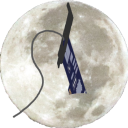
chente
Hat das Thema freigeschaltet. -
If you use the same docker storage directory, it kind of makes sense that everything just went back to normal. You tried importing from the Files tab using the "Import" option and selecting the directory that your compose sub-directories are in?
-
If you use the same docker storage directory, it kind of makes sense that everything just went back to normal. You tried importing from the Files tab using the "Import" option and selecting the directory that your compose sub-directories are in?
Yeah. It let me select the directory and hit choose, but nothing happened.
If you use the same docker storage directory, it kind of makes sense that everything just went back to normal. You tried importing from the Files tab using the "Import" option and selecting the directory that your compose sub-directories are in?
-
-
The only way I can that happening is if it is the wrong directory. You selected the parent directory and not he sub-directory with the compose file name? Did you try the import one? Completely blind on what you are doing so I can't tell you what might be wrong.
-
I tried both import options. I went to the jellyfin subfolder of my appdata folder. It is the subdirectory that has the jellyfin yaml file in it.
-
I went to the jellyfin subfolder of my appdata folder. It is the subdirectory that has the jellyfin yaml file in it.
You would only want to use the jellyfin subfolder for "Import one". I assume "appdata" is what you used for the "Compose Files" setting on the Settings tab?
-
-
That is correct. But the "import one" option doesn't work either on that jellyfin folder.
-
I'd be happy to simply copy paste the text of my yaml files into the compose plug-in. But I'm not sure what would happen. Would there be a conflict between that file when it gets pushed and the container apparently already running.
-
But I'm not sure what would happen. Would there be a conflict between that file when it gets pushed and the container apparently already running.
It should be fine. Worst, I would think you would need to stop the running containers and start them with the plugin. I'm still really curious why the import isn't working.
-
-
You and me both. But I only started messing with servers and programming 6 months ago, so your guess is much better than mine.
-
your guess is much better than mine.
If I had the server, I wouldn't have to guess.
-
Braggart.
-
-
Braggart
Not bragging. I would put the system in debug mode and figure out why it isn't importing anything. I don't know how to tell you to do everything I would like to see.
-
Yeah, I know. Just joking.
Jetzt mitmachen!
Sie haben noch kein Benutzerkonto auf unserer Seite? Registrieren Sie sich kostenlos und nehmen Sie an unserer Community teil!
