Normally data drives are owned by root:users. This just tells me someone has been changing things and could be the cause of the problem.
Also MySQL Problem with OMV 1.x
-
- OMV 1.0
- gelöst
- Eddy
-
-
Code
drwxrws--- 4 mysql mysql 4096 Mär 18 21:36 . drwxrwsr-x 4 1000 users 4096 Mär 18 21:06 .. -rwxrwx--- 1 mysql mysql 0 Mär 17 22:20 debian-5.5.flag -rwxrwx--- 1 mysql mysql 18874368 Mär 18 21:36 ibdata1 -rwxrwx--- 1 mysql mysql 5242880 Mär 18 21:36 ib_logfile0 -rwxrwx--- 1 mysql mysql 5242880 Mär 17 20:03 ib_logfile1 drwxrws--- 2 mysql mysql 4096 Mär 17 22:20 mysql -rwxrwx--- 1 mysql mysql 6 Mär 17 20:04 mysql_upgrade_info drwxrws--- 2 mysql mysql 4096 Mär 17 22:20 performance_schemaCurrently I have only one shared folder, which is the MySQL folder. The extplorer permission was maybe done by accident by myself and I removed it now, seeing your messages. However MySQL was working before I had done that, but I don't know exactly how I had done. I websearched the error messages and did what was described there. I can now log into the SQL Web GUI. Is that the indication, that everything is OK?
Many, Many thanks for your help guys!
PS any idea how to remove these two folders?
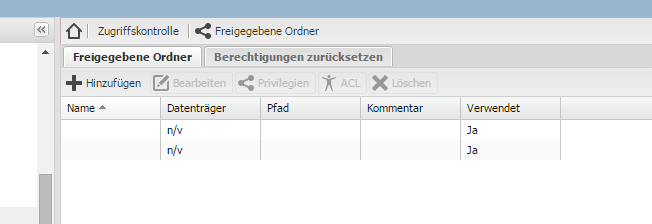
-
If you can login to mywebsql, then everything is fine.
Your pic is too small

-
-
changed it
Forgot to mention, that the Tab "Launch Management side" is not working. But I don't know what this means and if it's important
-
We are working on the launch button...
-
-
Jetzt mitmachen!
Sie haben noch kein Benutzerkonto auf unserer Seite? Registrieren Sie sich kostenlos und nehmen Sie an unserer Community teil!
