do you try to install docker plugin or docker ce plugin?

I checked the above checkbox, started the installation and finished with the following report.
But it is not installed in the list of add-ons. I have to re-install. I'm having the same process again but the result is negative.
Reading package lists...
Building dependency tree...
Reading state information...
The following additional packages will be installed:
etherwake libnet1 libpcap0.8 nast wakeonlan
The following NEW packages will be installed:
etherwake libnet1 libpcap0.8 nast openmediavault-wol wakeonlan
0 upgraded, 6 newly installed, 0 to remove and 1 not upgraded.
Need to get 279 kB of archives.
After this operation, 784 kB of additional disk space will be used.
Get:1 http://cdn-fastly.deb.debian.org/debian stretch/main armhf libnet1 armhf 1.1.6+dfsg-3 [54.6 kB]
Get:2 http://cdn-fastly.deb.debian.org/debian stretch/main armhf etherwake armhf 1.09-4+b1 [9012 B]
Get:3 http://cdn-fastly.deb.debian.org/debian stretch/main armhf libpcap0.8 armhf 1.8.1-3 [124 kB]
Get:6 https://dl.bintray.com/openmediavault-plugin-developers/arrakis stretch/main armhf openmediavault-wol all 3.4.1 [17.2 kB]
Get:4 http://cdn-fastly.deb.debian.org/debian stretch/main armhf nast armhf 0.2.0-6.1+b1 [62.6 kB]
Get:5 http://cdn-fastly.deb.debian.org/debian stretch/main armhf wakeonlan all 0.41-11 [11.5 kB]
Fetched 279 kB in 1s (269 kB/s)
Selecting previously unselected package libnet1:armhf.
(Reading database ... (Reading database ... 5%(Reading database ... 10%(Reading database ... 15%(Reading database ... 20%(Reading database ... 25%(Reading database ... 30%(Reading database ... 35%(Reading database ... 40%(Reading database ... 45%(Reading database ... 50%(Reading database ... 55%(Reading database ... 60%(Reading database ... 65%(Reading database ... 70%(Reading database ... 75%(Reading database ... 80%(Reading database ... 85%(Reading database ... 90%(Reading database ... 95%(Reading database ... 100%(Reading database ... 51381 files and directories currently installed.)
Preparing to unpack .../0-libnet1_1.1.6+dfsg-3_armhf.deb ...
Unpacking libnet1:armhf (1.1.6+dfsg-3) ...
Selecting previously unselected package etherwake.
Preparing to unpack .../1-etherwake_1.09-4+b1_armhf.deb ...
Unpacking etherwake (1.09-4+b1) ...
Selecting previously unselected package libpcap0.8:armhf.
Preparing to unpack .../2-libpcap0.8_1.8.1-3_armhf.deb ...
Unpacking libpcap0.8:armhf (1.8.1-3) ...
Selecting previously unselected package nast.
Preparing to unpack .../3-nast_0.2.0-6.1+b1_armhf.deb ...
Unpacking nast (0.2.0-6.1+b1) ...
Selecting previously unselected package wakeonlan.
Preparing to unpack .../4-wakeonlan_0.41-11_all.deb ...
Unpacking wakeonlan (0.41-11) ...
Selecting previously unselected package openmediavault-wol.
Preparing to unpack .../5-openmediavault-wol_3.4.1_all.deb ...
Unpacking openmediavault-wol (3.4.1) ...
Setting up libnet1:armhf (1.1.6+dfsg-3) ...
Setting up etherwake (1.09-4+b1) ...
Processing triggers for libc-bin (2.24-11+deb9u3) ...
Setting up wakeonlan (0.41-11) ...
Processing triggers for man-db (2.7.6.1-2) ...
Processing triggers for openmediavault (4.1.13-1) ...
Restarting engine daemon ...
Setting up libpcap0.8:armhf (1.8.1-3) ...
Setting up nast (0.2.0-6.1+b1) ...
Setting up openmediavault-wol (3.4.1) ...
Updating configuration database ...
Processing triggers for libc-bin (2.24-11+deb9u3) ...
Processing triggers for openmediavault (4.1.13-1) ...
Updating locale files ...
Updating file permissions ...
Purging internal cache ...
Restarting engine daemon ...
Exception ignored in: <function WeakValueDictionary.__init__.<locals>.remove at 0x7626c468>
Traceback (most recent call last):
File "/usr/lib/python3.5/weakref.py", line 117, in remove
TypeError: 'NoneType' object is not callable
Exception ignored in: <function WeakValueDictionary.__init__.<locals>.remove at 0x7626c468>
Traceback (most recent call last):
File "/usr/lib/python3.5/weakref.py", line 117, in remove
TypeError: 'NoneType' object is not callable
Tamamlandı...
Alles anzeigen
![]()