Just finished configuring made it works, my nas after os disk failure.
Hardware
Case Itek cube
Olmaster HDD/SSD caddy
Mobo MSI H81M-E33
Ram 8gb ddr3 1333@1600
Cpu Xeon 1220L v3
SSD Sata Kingston 128GB for OS
HDD 2x seagate barracuda 2,5" 2TB
WD Elements usb 5TB for backup.....
In the beginning was an i5 4460 i lay around, but after a -wrong delid- i turned it into a keychain, and also fried the old mobo......
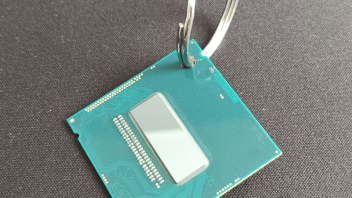
In the past days, after long time of instability and lots of issues, my OS disk (32GB pendrive sandisk flair) decided to not boot anymore... so i decided for a little upgrade: install the OS in a SSD i had spare, and buy a second HDD.
Now i can present you my cheap, but deadly silent, NAS:









My first intention was to have a fully passive system, but i preferred to not spend money on a passive psu. Instead i made the "fugly" (f****ng ugly) mod: rip the psu fan cable and plug into a -usb to 3 pin converter- to force it run @5v P E R F E C T ( and E L E G A N T)
Same for the cpu, i opted for an alpine passive cooler, but i found on ebay this jonsbo fan, 120mm of diameter, for 5€ brand new. It arrived with a little crack in a corner so i asked for a partial refund... 1.50€ back! I invested this huge amount of money in a fan regulator from aliexpress to force the fan spinning @ minimum RPM: 10-12 degree celsius drop with virtually no noise. Now with 30c of ambient room it does not exceed 50c.
OS: obviously OMV6 with a messy configuration... but hey, it works!! So it's ok at the moment.
Thank you all for this fantastic forum and for your passionate support
![]()
