Non existing partition
-
- OMV 5.x
- verlyn13
-
-
Possibly that entry corresponds to a disk removed without previously unmounting. Do you remember doing this?
If you have no more connected disks than the BTRFS pool on sda and sdb and OMV on sdc, it should be safe to remove that line.
-
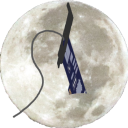
chente
Hat das Label OMV 5.x hinzugefügt. -
Thanks for the reply. I tried to mount it but it gave errors. I didn't think it was mounted, but apparently, it was. The mount point no longer exists in the system. I noticed it did appear in /etc/fstab. I removed it from there thinking this would fix the issues but it is still showing.
-
Update:
I reformatted the external drive as btrfs and was able to mount it. I also deleted the nonexistent /dev/sda1 ext4 portion through the webGUI. (see attached image).
Everything seems to be as it should, HOWEVER, I still cannot find a way to remove or even find the CE7* device on the system. GREP returns a bunch of stuff in proc/sys/net and proc/sys/vm directories.
On top of that, when I 'apply' the configuration the system bugs out and reboots.
This is all very troubling and unstable. I'm inclined to reinstall OMV and try to reconnect to the current working file systems and re-setup the shares. That will be a ton of work, however, and would prefer to fix what is wrong with the current filesystem setup.
-
Run this and post the output:
omv-confdbadm read --prettify conf.system.filesystem.mountpoint
-
I was able to remove references to the missing drive and also found this post which describes how to remove the mntent entry in the config.xml file. This seems to fix the issue with the missing file systems above. At least they no longer show in the menu.
I can't, however, get the drive to properly mount. After removing the 'missing' filesystems, I plugged the external drive back in (Seagate Expansion Desk) and tried to mount it. This results in another system reboot.
This is the output of Soma's command with the drive unplugged after a reboot.
Code
Alles anzeigen[ { "dir": "/srv/dev-disk-by-id-ata-Samsung_SSD_840_EVO_500GB_S1DHNSAF340541E", "freq": 0, "fsname": "/dev/disk/by-id/ata-Samsung_SSD_840_EVO_500GB_S1DHNSAF340541E", "hidden": false, "opts": "defaults,nofail,ssd", "passno": 2, "type": "btrfs", "uuid": "ebe47351-dee2-4698-b39d-2c9b25b79d55" }, { "dir": "/srv/dev-disk-by-id-ata-WDC_WD60EFZX-68B3FN0_WD-C81E7XMK", "freq": 0, "fsname": "/dev/disk/by-id/ata-WDC_WD60EFZX-68B3FN0_WD-C81E7XMK", "hidden": false, "opts": "defaults,nofail", "passno": 2, "type": "btrfs", "uuid": "35ad8886-2b83-47df-b458-f9d938b42b5c" }, { "dir": "/srv/dev-disk-by-id-usb-WD_Elements_25A3_3551473834534A46-0-0-part1", "freq": 0, "fsname": "/dev/disk/by-id/usb-WD_Elements_25A3_3551473834534A46-0:0-part1", "hidden": false, "opts": "defaults,nofail", "passno": 2, "type": "btrfs", "uuid": "a37b5855-528d-4482-9beb-a5dc012dd239" }, { "dir": "/srv/dev-disk-by-id-usb-Seagate_Expansion_Desk_NA8EL6S6-0-0-part1", "freq": 0, "fsname": "/dev/disk/by-id/usb-Seagate_Expansion_Desk_NA8EL6S6-0:0-part1", "hidden": false, "opts": "defaults,nofail", "passno": 2, "type": "btrfs", "uuid": "cc92231e-ecde-4f67-94bf-d12907bdd8d2" } ]I did manage to mount the file system earlier but 'applying' the configuration resulted in a system reboot loop. I ended up 'reverting' the mount. The entry here seems to be a vestige of that previous mount.
By the way, the drive works fine on other computers. It also worked fine temporarily before the configuration was 'applied'. I do not think there is anything wrong with the drive.
Thanks again.
-
You mean the drive with error is this:
After removing the 'missing' filesystems, I plugged the external drive back in (Seagate Expansion Desk) and tried to mount it.
And that this is still showing after you booted without it plugged???
Code{ "dir": "/srv/dev-disk-by-id-usb-Seagate_Expansion_Desk_NA8EL6S6-0-0-part1", "freq": 0, "fsname": "/dev/disk/by-id/usb-Seagate_Expansion_Desk_NA8EL6S6-0:0-part1", "hidden": false, "opts": "defaults,nofail", "passno": 2, "type": "btrfs", "uuid": "cc92231e-ecde-4f67-94bf-d12907bdd8d2" }What is the output of:
ls -al /dev/disk/by-uuid/
-
Zitat
And that this is still showing after you booted without it plugged???
That is correct.
Though this morning I was greeted with the 'apply configuration' screen again. I was not sure what configuration it was referring to so I reverted. Now the output of omv-confdbadm read --prettify conf.system.filesystem.mountpoint
does not show the drive. My guess was there was some delay from when I tried to mount it before? Not sure.
Code
Alles anzeigen[ { "dir": "/srv/dev-disk-by-id-ata-Samsung_SSD_840_EVO_500GB_S1DHNSAF340541E", "freq": 0, "fsname": "/dev/disk/by-id/ata-Samsung_SSD_840_EVO_500GB_S1DHNSAF340541E", "hidden": false, "opts": "defaults,nofail,ssd", "passno": 2, "type": "btrfs", "uuid": "ebe47351-dee2-4698-b39d-2c9b25b79d55" }, { "dir": "/srv/dev-disk-by-id-ata-WDC_WD60EFZX-68B3FN0_WD-C81E7XMK", "freq": 0, "fsname": "/dev/disk/by-id/ata-WDC_WD60EFZX-68B3FN0_WD-C81E7XMK", "hidden": false, "opts": "defaults,nofail", "passno": 2, "type": "btrfs", "uuid": "35ad8886-2b83-47df-b458-f9d938b42b5c" }, { "dir": "/srv/dev-disk-by-id-usb-WD_Elements_25A3_3551473834534A46-0-0-part1", "freq": 0, "fsname": "/dev/disk/by-id/usb-WD_Elements_25A3_3551473834534A46-0:0-part1", "hidden": false, "opts": "defaults,nofail", "passno": 2, "type": "btrfs", "uuid": "a37b5855-528d-4482-9beb-a5dc012dd239" } ]Output of ls -al /dev/disk/by-uuid/ is
Codetotal 0 drwxr-xr-x 2 root root 140 Dec 7 07:51 . drwxr-xr-x 7 root root 140 Dec 7 07:51 .. lrwxrwxrwx 1 root root 10 Dec 7 07:51 51513067-c7c1-4b03-bf61-40dbd6e63662 -> ../../sda1 lrwxrwxrwx 1 root root 9 Dec 7 07:51 57a423cb-19b3-463d-899b-1563396dc1b0 -> ../../sdg lrwxrwxrwx 1 root root 9 Dec 7 07:51 8fd7be99-ff9e-4de2-8ab0-e87f53e145c8 -> ../../sdb lrwxrwxrwx 1 root root 10 Dec 7 07:51 b1a097fc-260c-4a72-8e62-66c9ac664c85 -> ../../sdh1 lrwxrwxrwx 1 root root 10 Dec 7 07:51 b6c67988-6afe-4ab5-ace6-c2096b1bd259 -> ../../sda5output of lsblk is
Code
Alles anzeigenNAME MAJ:MIN RM SIZE RO TYPE MOUNTPOINT sda 8:0 0 111.8G 0 disk ├─sda1 8:1 0 110.9G 0 part / ├─sda2 8:2 0 1K 0 part └─sda5 8:5 0 975M 0 part [SWAP] sdb 8:16 0 465.8G 0 disk /srv/dev-disk-by-id-ata-Samsung_SSD_840_EVO_500GB_S1DHNSAF340541E sdc 8:32 0 465.8G 0 disk sdd 8:48 0 3.7T 0 disk sde 8:64 0 3.7T 0 disk sdf 8:80 0 3.7T 0 disk /srv/dev-disk-by-id-ata-WDC_WD60EFZX-68B3FN0_WD-C81E7XMK sdg 8:96 0 5.5T 0 disk sdh 8:112 0 10.9T 0 disk └─sdh1 8:113 0 10.9T 0 part /srv/dev-disk-by-id-usb-WD_Elements_25A3_3551473834534A46-0-0-part1This all looks good and normal as far as I can tell. I don't understand the fickle nature of the system when I try to plug in and mount the seagate external drive.
Jetzt mitmachen!
Sie haben noch kein Benutzerkonto auf unserer Seite? Registrieren Sie sich kostenlos und nehmen Sie an unserer Community teil!
