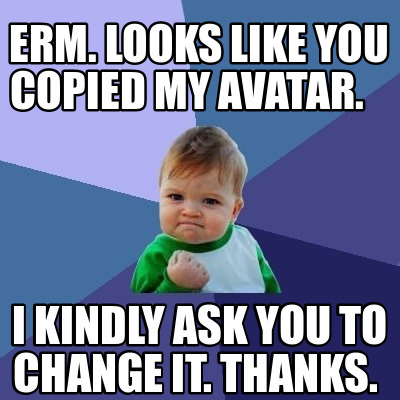Hey Ho!
I "moved" my shares from smb to nfs. Now I have troubles with permissions. I just set the folder permission of the share (rw) and none at user level.
The problem is that I use the same folders I had before with smb and there is still permissions on the folder. I didn't made a "reset" of the permissions yet - because I don't no where.
What I figured out playing with the nfs share:
- PC1: Creating Folder X (Owner:User1)
- PC2: Checking Folder X Owner -> User1
-> For Folder X User1 can manual set the permissions for all users to rw. Then PC2 has access.
- PC2: Creating Folder Y (Owner:nobody)
- PC1: Checking Folder Y Owner -> User2
-> For Folder Y it's not possible to change the permissions. PC1 can't write in this folder.
So my questions are: How to reset all the permissions of my folders that I'm able to read&write them all. And the other one is: How can I achieve no permission trouble's in the future?
I found this one relating to the second question:
ZitatAlles anzeigenHowever, you can force all access to occur as a single user and group
by combining the all_squash, anonuid, and anongid export options.
*all_squash* will map all UIDs and GIDs to the anonymous user, and anonuid and anongid
set the UID and GID of the anonymous user. For example, if your UID
and GID on your dev server are both 1001, you could export your home
directory with a line like