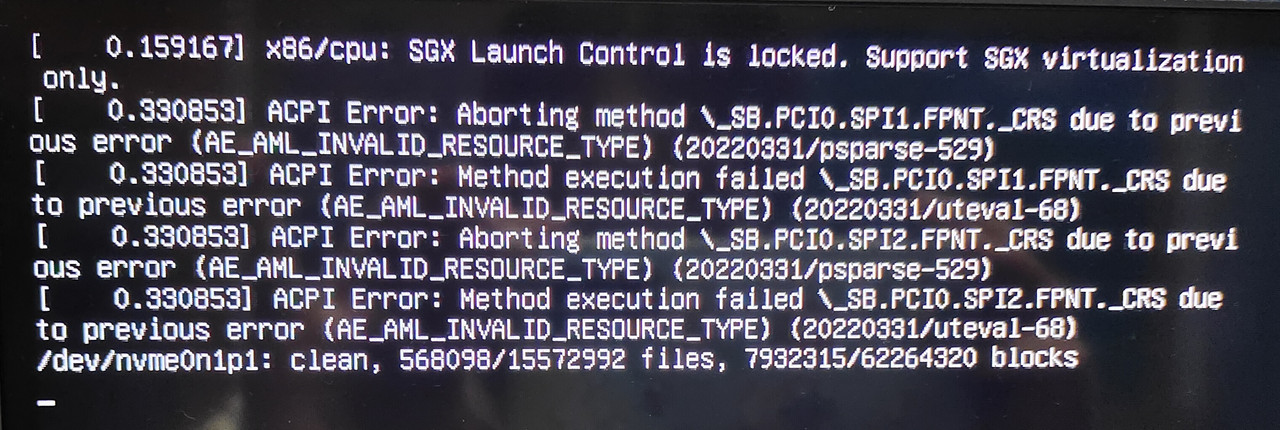I'm not familiar with webdav, but is it possible because the webUI is running on port 80 and it's causing a conflict? Try changing the port the omv webUI uses to something other than 80 (I believe it's under General)... then you'd access OMV at ip:port
Edit: Nevermind, reading up at earlier posts that have it working, I'm not sure that's the issue.
Thank you. I did this, but it didn't achieve the desired effect.
How to change the webdav port? I think this may be more conducive to solving the problem.