Problem with SFTP Plugin
-
-
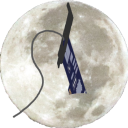
chente
Hat das Thema freigeschaltet. -
The sftp plugin doesn't typically use port 22 since the host ssh service is using that port. It defaults to port 222.
-
but earlier it works on port 222.
-
-
My bad, your message wrapped on my screen and I didn't see the third '2' for the port number. Does the service widget on the OMV dashboard report that the sftp service is running?
-
yes it does.
-
Then I don't know. It is likely a network setting. Can you connect to port 222 on the local network of the OMV box? What have you changed? Are you sure your dynamic dns is working and the domain is connecting to the correct ip address? Did you try disabling the plugin, apply changes, enabling it again and applying changes?
-
-
I have a static IP set. I log in via the domain as always. For example, FTP on port 21 works, also FTPs. I can log in to Rpi via SSH. I tried unistall the plugin and restoring it again. I have no choice to format a disk one again.
-
I tried unistall the plugin and restoring it again. I have no choice to format a disk one again.
I never said to uninstall the plugin. And you definitely do not have to format the disk again. I don't know why people do that to "fix" things. You could also post the output of:
systemctl status omv-sftp
sudo journalctl -u omv-sftp
-
thanks for help. I've just installed new copy.
-
Jetzt mitmachen!
Sie haben noch kein Benutzerkonto auf unserer Seite? Registrieren Sie sich kostenlos und nehmen Sie an unserer Community teil!
