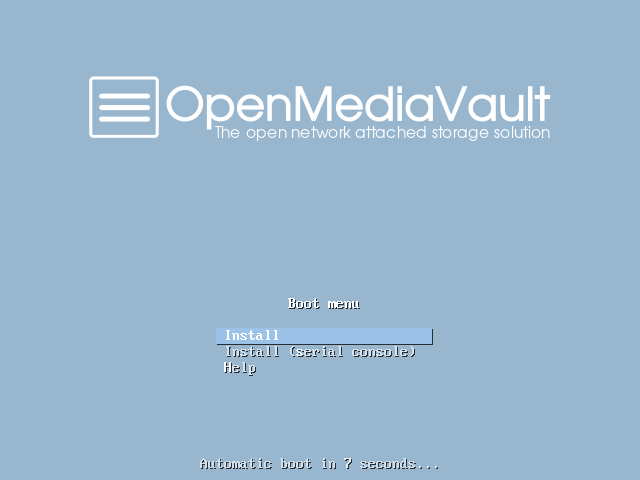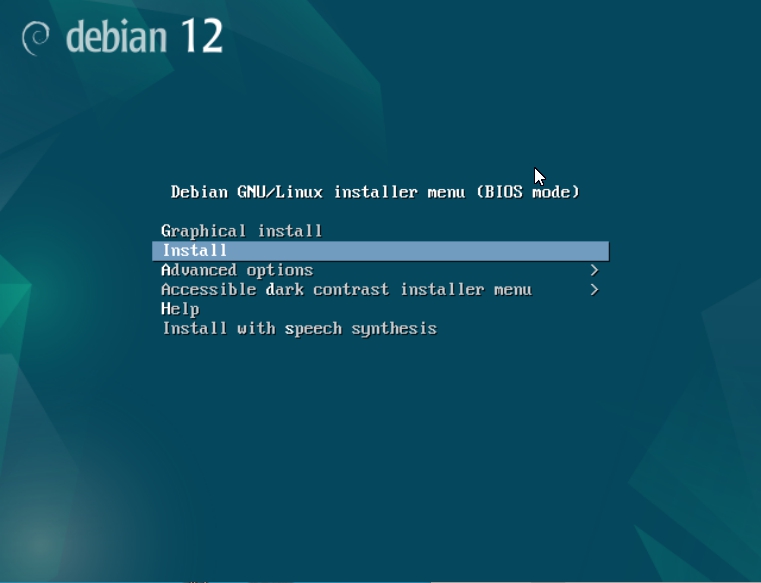Hi,
This is the first thread I'm starting after getting on the OMV bandwagon. It's the first time for me building and configuring a NAS so please bare with me. I used a Ubuntu for a bit in the desktop environment as well as having to go into terminal so I can follow the instructions you guys have.
So, as you can see on the tag, I am on OMV 5.5.11 and these issues probably wouldn't be present if I used a more up to date version of OMV. The reason why this is so is that OMV 5.5.11 is the only version which is able to be installed on my machine and runs stably. OMV 4.x and below is able to install successfully but does not detect a network card after installation (no idea why as it detects my card during the installation process.) OMV 5.0 to 5.3.9 and install and I can get into the OMV GUI but it becomes unstable after a few restarts. From OMV 5.6.13 onwards, the boot menu freezes and I can't start the installation anyway. I tried the alternative installation method with Debian and that is unable to proceed as well due to the same issue.
I've managed to set up the Samba share and it's all working properly and I can see and use the drive on my network
The issue I believe is that the repository addresses are all out of date in the installer and I was not able to connect to any of them during the install process.
When I press the check button on the Update Management tab, I get this error:
Failed to execute command 'export PATH=/bin:/sbin:/usr/bin:/usr/sbin:/usr/local/bin:/usr/local/sbin; export LANG=C.UTF-8; apt-get update 2>&1' with exit code '100': Ign:1 cdrom://[Debian GNU/Linux 10 _Buster_ - Official Snapshot amd64 LIVE/INSTALL Binary 20200921-17:33] buster InRelease Get:2 file:/var/cache/openmediavault/archives InRelease Ign:2 file:/var/cache/openmediavault/archives InRelease Err:3 cdrom://[Debian GNU/Linux 10 _Buster_ - Official Snapshot amd64 LIVE/INSTALL Binary 20200921-17:33] buster Release Please use apt-cdrom to make this CD-ROM recognized by APT. apt-get update cannot be used to add new CD-ROMs Get:4 file:/var/cache/openmediavault/archives Release Ign:4 file:/var/cache/openmediavault/archives Release Get:5 file:/var/cache/openmediavault/archives Packages Ign:5 file:/var/cache/openmediavault/archives Packages Get:6 file:/var/cache/openmediavault/archives Translation-en Ign:6 file:/var/cache/openmediavault/archives Translation-en Get:5 file:/var/cache/openmediavault/archives Packages Ign:5 file:/var/cache/openmediavault/archives Packages Get:6 file:/var/cache/openmediavault/archives Translation-en Ign:6 file:/var/cache/openmediavault/archives Translation-en Get:5 file:/var/cache/openmediavault/archives Packages Ign:5 file:/var/cache/openmediavault/archives Packages Get:6 file:/var/cache/openmediavault/archives Translation-en Ign:6 file:/var/cache/openmediavault/archives Translation-en Get:5 file:/var/cache/openmediavault/archives Packages Ign:5 file:/var/cache/openmediavault/archives Packages Get:6 file:/var/cache/openmediavault/archives Translation-en Ign:6 file:/var/cache/openmediavault/archives Translation-en Get:5 file:/var/cache/openmediavault/archives Packages Ign:5 file:/var/cache/openmediavault/archives Packages Get:6 file:/var/cache/openmediavault/archives Translation-en Ign:6 file:/var/cache/openmediavault/archives Translation-en Get:5 file:/var/cache/openmediavault/archives Packages Ign:5 file:/var/cache/openmediavault/archives Packages Get:6 file:/var/cache/openmediavault/archives Translation-en Ign:6 file:/var/cache/openmediavault/archives Translation-en Get:5 file:/var/cache/openmediavault/archives Packages [1076 B] Get:6 file:/var/cache/openmediavault/archives Translation-en Ign:6 file:/var/cache/openmediavault/archives Translation-en Reading package lists... E: The repository 'cdrom://[Debian GNU/Linux 10 _Buster_ - Official Snapshot amd64 LIVE/INSTALL Binary 20200921-17:33] buster Release' does not have a Release file. E: Method https has died unexpectedly! E: Sub-process https received a segmentation fault.When I uploaded the .deb for the OMV extras, I get this error.
>>> *************** Error ***************
Failed to execute command 'export PATH=/bin:/sbin:/usr/bin:/usr/sbin:/usr/local/bin:/usr/local/sbin; export LANG=C.UTF-8; export DEBIAN_FRONTEND=noninteractive; apt-get --yes --allow-downgrades --allow-change-held-packages --fix-missing --allow-unauthenticated --reinstall install openmediavault-installer openmediavault-omvextrasorg 2>&1' with exit code '100': Reading package lists...
Building dependency tree...
Reading state information...
Some packages could not be installed. This may mean that you have
requested an impossible situation or if you are using the unstable
distribution that some required packages have not yet been created
or been moved out of Incoming.
The following information may help to resolve the situation:
The following packages have unmet dependencies:
openmediavault-installer : Depends: cdebconf-udeb but it is not installable
Depends: partman-base but it is not going to be installed
Depends: finish-install but it is not going to be installed
openmediavault-omvextrasorg : Depends: dirmngr but it is not installable
Depends: gnupg but it is not installable
E:
Unable to correct problems, you have held broken packages.
<<< *************************************I would appreciate it if I could be pointed to the right direction on how to point the repositories the right way. The experts here would probably be having a facepalm moment as this is probably easy to solve.