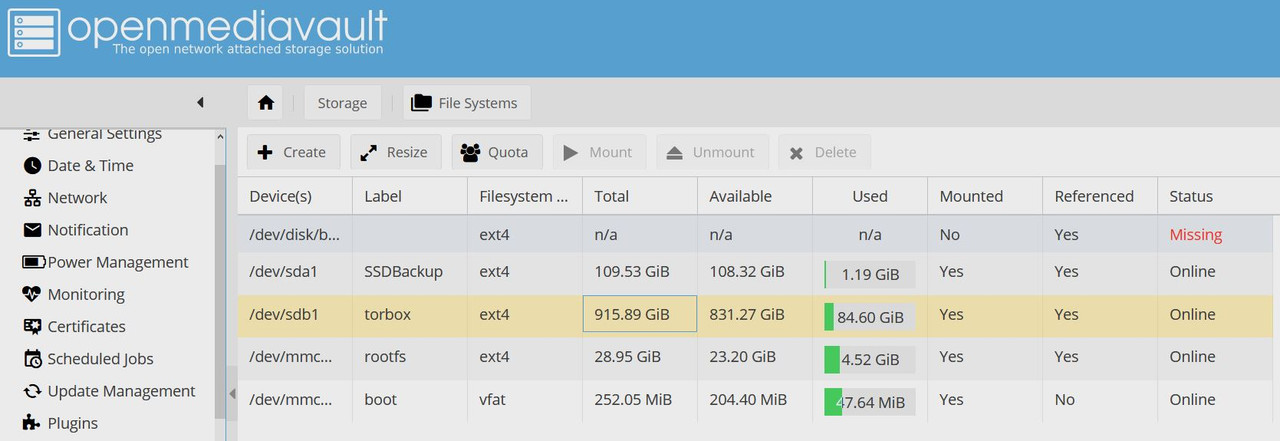Hello,
I have OMV (v5.6.10-1 Usul) installed on my RPI 4. The RPI is connected to 3 HDDs via a powered USB hub:
1. WD 1 TB HDD
2. WD Green 128GB SSD
3. Seagate 4TB External Backup Plus HDD - Powered Drive with it's own power adapter.
The Seagate 4TB drive contains media files (videos) and I only access this drive when I want to watch something on my main PC or TV (connected via LAN to my Router) and other than that I would like to keep this drive powered down. I wanted to ask:
How do I safely remove the Seagate 4TB External HDD without shutting down my RPI 4 before powering the drive down (switching the drive's adapter OFF)? Is there an option on OMV which lets me eject the drive (safely) like you can on Windows? If it cannot be done through OMV UI can I use any command via SSH (Putty) to safely remove this particular drive?
Please help me regarding this.
Thank-you

 The black Seagate drive (Seagate Backup Plus Hub 4 Tb External Hard Disk Drive) on the left resting on the cardboard box.
The black Seagate drive (Seagate Backup Plus Hub 4 Tb External Hard Disk Drive) on the left resting on the cardboard box.