I followed this guide to setup OMV5 and an SMB share on my Raspberry Pi 3. When I had setup the SMB, I tested it by writing to it with a small video file I had and it worked. But I've tried to write to it again and it gives me a Permissions Denied even though I'm logged into the same account. I double-checked that the account I'm using has R/W permissions under both Users and Shared Folders but it doesn't appear to work. Deleting the credentials and restarting or deleting the file share connection and reconnecting doesn't seem to work either. I made a reddit thread a bit make regarding this issue but the suggested solutions didn't work. Any other possible ideas for what I could do?
Was able to write to SMB file share(exFAT) initially but unable to anymore
-
- OMV 5.x
- Acxelion
-
-
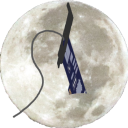
chente
Hat das Thema freigeschaltet. -
Zitat
Was able to write to SMB file share(exFAT) initially but unable to anymore
OMV compatible file systems can be seen here, exFAT is not included among them. The problem with this system is precisely what you are having.
https://openmediavault.readthe…/storage/filesystems.html
-
So the issue with the writing is the fact that the drive I'm using is formatted as exFAT? If that's the case, then it doesn't explain why I was able to write previously. Is there a way to have OMV allow me to write to an exFAT drive?
Also, I'm not sure how to interpret the information you gave me in your second photo. I understood the first is to illustrate that exFAT is not under OMV's supported file systems, but I don't really follow or see your intent in the 2nd image nor your 2nd sentence. Could you clarify on those points?
-
-
So the issue with the writing is the fact that the drive I'm using is formatted as exFAT?
Yes
Is there a way to have OMV allow me to write to an exFAT drive?
No
Also, I'm not sure how to interpret the information you gave me in your second photo. I understood the first is to illustrate that exFAT is not under OMV's supported file systems, but I don't really follow or see your intent in the 2nd image nor your 2nd sentence. Could you clarify on those points?
This is part of the OMV documentation and the table in the first image. Without the second image, the first would be incomplete. Please read the documentation in the link I provided in post 2.
-
Last question(to make sure), if I formatted my drive to NFTS, will this solve the SMB problem? Will there be any other problems if I make this switch?
-
Last question(to make sure), if I formatted my drive to NFTS, will this solve the SMB problem? Will there be any other problems if I make this switch?
NTFS is supported. You shouldn't have any problems. But if you want to be sure that everything works absolutely perfect the recommended file system is EXT4. NTFS is not a native Linux file system.
NTFS -> NoT File System

-
-
Not The File System (for Linux).
 I don’t have any Windows machines, only Mac and Linux, but many on this forum do have Windows, so surely someone here can help you if you just format your disk with ext4… or something other than NTFS.
I don’t have any Windows machines, only Mac and Linux, but many on this forum do have Windows, so surely someone here can help you if you just format your disk with ext4… or something other than NTFS. -
Not The File System
That's it!!

-
I'm having this exact issue with my drives that I now realize are exfat. Is there a way to reformat the file system without wiping it? I can do the old school route of transferring files back and forth but would prefer as Mater says "to not to".
-
-
Is there a way to reformat the file system without wiping it?
No. Unfortunately, when you format, all data will be deleted.
It would be a good idea to take advantage of this circumstance to create a permanent backup.
-
Oh I have a backup. Just didn't want to mess with it.
-
So if I just wipe the drive within OMV then it will format to EXT4? Or do I have to do that outside of OMV?
-
-
So if I just wipe the drive within OMV then it will format to EXT4? Or do I have to do that outside of OMV?
You can do it in the OMV GUI. Just make sure no services point to that drive.
-
Ok. I have it reformatted to EXT4 and I still don't have permission to write to it via SMB!!
-
Ok. I have it reformatted to EXT4 and I still don't have permission to write to it via SMB!!
Are you sure you have configured the shared folders and user permissions correctly?
-
-
Are you sure you have configured the shared folders and user permissions correctly?
I had it working perfectly after first set up, walked away for a few hours and tried to add more files. Couldn't get it sorted out so I flashed a fresh bake on the Pi's SD, set everything up again, had it all working perfectly again and again walked away for a couple hours and it denied me after that time. I just removed 1 of the 2 drives from all shares etc, wiped it, set up the new EXT4 file system and then tried sharing it the same way it had been working when originally set up and nothing. I just deleted all shares and services. I'm down to just the 2 file systems, only 1 of which has been reformatted to EXT4. I'm about to try setting up the share again but yes I'm sure it's being done correctly. Permission is everyone read/write/execute.
-
I had it working perfectly after first set up, walked away for a few hours and tried to add more files. Couldn't get it sorted out so I flashed a fresh bake on the Pi's SD, set everything up again, had it all working perfectly again and again walked away for a couple hours and it denied me after that time. I just removed 1 of the 2 drives from all shares etc, wiped it, set up the new EXT4 file system and then tried sharing it the same way it had been working when originally set up and nothing. I just deleted all shares and services. I'm down to just the 2 file systems, only 1 of which has been reformatted to EXT4. I'm about to try setting up the share again but yes I'm sure it's being done correctly. Permission is everyone read/write/execute.
It's okay. Maybe this should solve it votdev
-
If you wish, you can open an issue here.
-
Jetzt mitmachen!
Sie haben noch kein Benutzerkonto auf unserer Seite? Registrieren Sie sich kostenlos und nehmen Sie an unserer Community teil!
