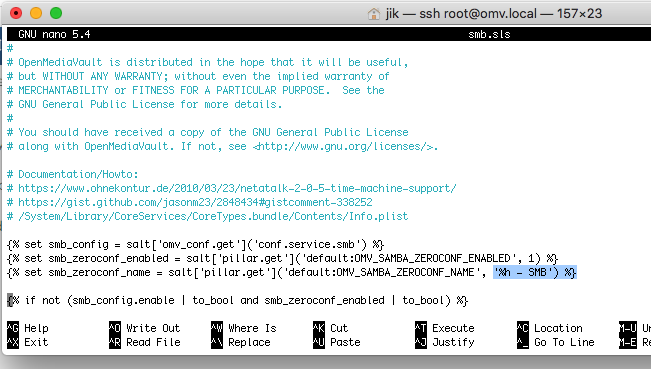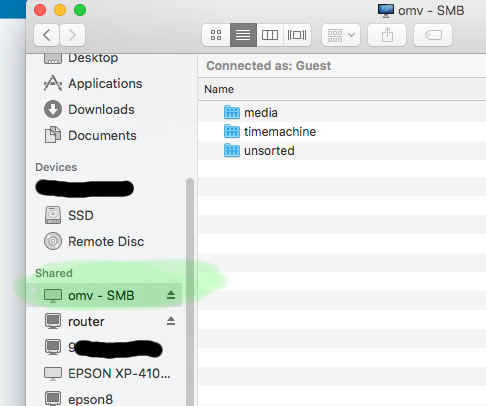If you are bothered how your omv samba shares look like on your clients (share name that I see on my Mac is "NAS - SMB/CIFS") and dont like names with spaces and slash like Name - SMB/CIFS, it can be easily fixed. This solution works on OMV 6. It needs only very minimal terminal skills. Takes 2 minutes.
Using ssh or wetty, as a root on your NAS, do the following. Change your path
root@omv:~# cd /srv/salt/omv/deploy/avahi/services/
then back up old samba setting for avahi (zeroconf network announcer)
root@omv:/srv/salt/omv/deploy/avahi/services# cp smb.sls smb.sls.old
then edit it using vi (or nano editor)
root@omv:/srv/salt/omv/deploy/avahi/services# nano smb.sls
about 20 lines down, change the self explanatory highlighted part between ' and ' to whatever you please. %h is probably a hostname,
do Ctrl+O and CTRL+X to save, I have removed "/CIFS" part of the string...and saved my modified file.
Then you enable and disable SMB/CIFS under services menu in your omv web UI, to deploy your changes.
After that, your shares will look like this below: