Alles anzeigenDepends on what you want to do with it.
It's 2.5gb ports
1 port for the wan/LAN of OM,
1 port for straight connect my PC 2.5gb
The other 2 ports can be used for VMs, vlan, docker, etc
Seems like you are moving a lot of data ![]()
Alles anzeigenDepends on what you want to do with it.
It's 2.5gb ports
1 port for the wan/LAN of OM,
1 port for straight connect my PC 2.5gb
The other 2 ports can be used for VMs, vlan, docker, etc
Seems like you are moving a lot of data ![]()
Thank you for the expert explanation, I'm going to try it for a while with an old pc, only I don't know yet where the operating system should be placed if I use a pc.
Johan
"- The current OMV6 ISO is not capable of starting the installation, it hangs on the startup screen, so OMV can only be installed by installing Debian 11 and then OMV6 using the installation script https://wiki.omv-extras.org/do…6:alternate_amd64_install
- The Bios of this motherboard does not allow you to boot in legacy mode, at least I have not found a EFIway to do it, so it is necessary to install in EFI mode for the boot."
How did you achieve this? I have N100 prime and I can boot OMV from usb, and have installed debian onto HDD...but always goes back to BIOS Aptio Setup. Secure boot is greyed out in bios settings, so not sure what to do here - can't boot from HDD.
Any ideas would be great, thanks in advance
(With your permission, I edited your post to remove the text of the quote.)
but always goes back to BIOS Aptio Setup
What does this mean? Can't you start debian after installing it?
(With your permission, I edited your post to remove the text of the quote.)
What does this mean? Can't you start debian after installing it?
Everything seems to have gone smoothly, but after the installation is complete, I'm unable to boot into Debian and instead get directed straight to the BIOS screen.
The only difference in my setup compared to the guide is partitions #1
from the omv-extras wiki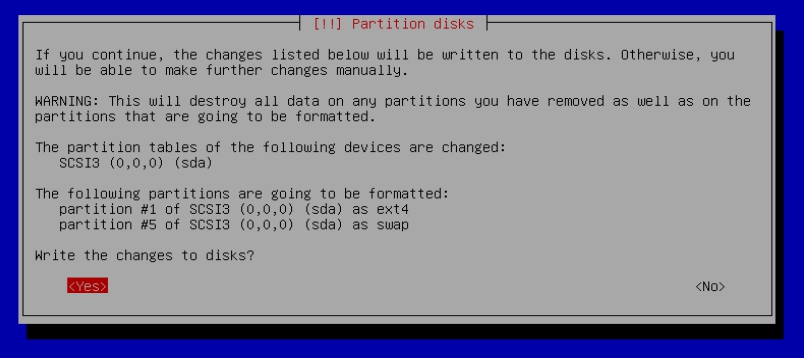
Everything seems to have gone smoothly, but after the installation is complete, I'm unable to boot into Debian and instead get directed straight to the BIOS screen.
Sorry, I don't know how to help. Maybe someone has ideas.
In my case I was able to install Debian without problems, I don't know what the problem could be in your case. I don't have that system in my house now to be able to do tests.
sorted, I had the hdd connected through an expansion card - now works since connected directly to motherboard
Hi all, some great ideas here. I have purchased the following:
- N2 Jonsbo case
- 32GB Crucial RAM DDR4 3200Mhz
- ASUS AMD N5 Prime N-100
I'm now trying to find a silent PSU and am not sure what to purchase. The Corsair SF450 PSUs are not available, although there is an SFX600 PSU Gold Certified available.
Could anyone advise if this higher rated PSU would affect power consumption as I am trying to keep it as low as possible. Or is there an alternative PSU that would be silent.
As I understand 32GB will work in this motherboard.
The certification for 80 plus up to and including platinium is window dressing and only starts at 20% load, i.e. at 10% the efficiency, no matter how good or bad, does not affect the certification. 80 Plus Titanium starts certification at a load of 10%. The efficiency must then be at least 90%. With the SFX600 power supply, the efficiency will be worse at a load below 10% than with the SFX450 at the same load. Most of the time, a NAS works at idle. With a MiniPC Fujitsu Esprimo Q556/2 with i5-7500T with 8GB RAM, a 32 GB and a 4TB SSD, the power consumption in idle is about 8 - 9 watts. This MiniPC has a 60Watt power supply with very high efficiency... even at low power consumption. With your components, you will hardly get below 20 watts. Especially since the Asus board is not particularly economical in idle despite the N100. Despite Pico PSU (120 watts max), I didn't get a power consumption below 12 watts. Was usually at 14 watts in idle.
Not quite the same but my Beelink SER5 Mini PC with AMD Ryzen 5 5560U idles at 6-7W with 2TB Samsung 990 EVO nvme and 24GB of ram. I did remove the wifi mini-pcie card though. It is faster than an N100 too. Whether it works depends on how many disk you need.
https://www.amazon.com/gp/product/B0B3XRBTV9/ref=ppx_yo_dt_b_search_asin_title?ie=UTF8&psc=1
Especially since the Asus board is not particularly economical in idle despite the N100. Despite Pico PSU (120 watts max), I didn't get a power consumption below 12 watts. Was usually at 14 watts in idle.
Probably due to other components, for example a pcie to sata adapter. I obtained much lower values with the same board without other components. You can see it in the second post of this same thread.
The certification for 80 plus up to and including platinium is window dressing and only starts at 20% load, i.e. at 10% the efficiency, no matter how good or bad, does not affect the certification. 80 Plus Titanium starts certification at a load of 10%. The efficiency must then be at least 90%. With the SFX600 power supply, the efficiency will be worse at a load below 10% than with the SFX450 at the same load. Most of the time, a NAS works at idle. With a MiniPC Fujitsu Esprimo Q556/2 with i5-7500T with 8GB RAM, a 32 GB and a 4TB SSD, the power consumption in idle is about 8 - 9 watts. This MiniPC has a 60Watt power supply with very high efficiency... even at low power consumption. With your components, you will hardly get below 20 watts. Especially since the Asus board is not particularly economical in idle despite the N100. Despite Pico PSU (120 watts max), I didn't get a power consumption below 12 watts. Was usually at 14 watts in idle.
Thanks for the detailed response. I cannot seem to find a low powered PSU that is guaranteed to be silent at certain loads. I also wasn't able to find a Pico PSU that has all of the right connectivity. I've gone for a Corsair SF600 Platinum certified model. Seems there are not that many low powered SFX PSUs being manufactured anymore. BeQuiet make a 300w SFX PSU, however owners say there are quite noisy for NAS use, so not really ideal for my use case.
Hi all, I've built the NAS today all firing up nicely. Just need to get OMV on it now. Is the ISO install still an issue requiring Debian installation first or is this resolved in release 7 of OMV? Thanks
Hi all, I've built the NAS today all firing up nicely. Just need to get OMV on it now. Is the ISO install still an issue requiring Debian installation first or is this resolved in release 7 of OMV? Thanks
I cannot answer you since I updated the system using the OMV7 update script. Anyway I guess you shouldn't have any problems, just try it and report back.
Thanks Chente, well everything was going well, but I cannot seem to install plugins. Looks like it might a DNS issue, or something to do with the repository not being accessible. I just added Google DNS servers into the network config, although I think the OMV initial updates from the GUI worked fine.
Failed to execute command 'export PATH=/bin:/sbin:/usr/bin:/usr/sbin:/usr/local/bin:/usr/local/sbin; export LANG=C.UTF-8; export LANGUAGE=; export DEBIAN_FRONTEND=noninteractive; apt-get --yes --allow-downgrades --allow-change-held-packages --fix-missing --allow-unauthenticated --reinstall install 'openmediavault-apt' 2>&1' with exit code '100': Reading package lists...
Building dependency tree...
Reading state information...
The following NEW packages will be installed:
openmediavault-apt
0 upgraded, 1 newly installed, 0 to remove and 0 not upgraded.
Need to get 22.7 kB of archives.
After this operation, 172 kB of additional disk space will be used.
Ign:1 http://packages.openmediavault.org/public sandworm/main amd64 openmediavault-apt all 7.0-2
Ign:1 http://packages.openmediavault.org/public sandworm/main amd64 openmediavault-apt all 7.0-2
Ign:1 http://packages.openmediavault.org/public sandworm/main amd64 openmediavault-apt all 7.0-2
Ign:1 http://packages.openmediavault.org/public sandworm/main amd64 openmediavault-apt all 7.0-2
Err:1 https://openmediavault.github.io/packages sandworm/main amd64 openmediavault-apt all 7.0-2
Temporary failure resolving 'packages.openmediavault.org'
E: Failed to fetch https://openmediavault.github.…iavault-apt_7.0-2_all.deb Temporary failure resolving 'packages.openmediavault.org'
E: Internal Error, ordering was unable to handle the media swap
Apologies, it was a DNS issue. I had the DNS servers configured in the wrong field! All working now ![]()
I have the following configuration:
-Board: ASRock N100DC-ITX Intel Q-Core N100
-SSD: 500GB Crucial P3 M.2 2280 PCIe 3.0 x4 3D-NAND QLC (CT500P3SSD8)
-HDD: 2x 6TB WD Red Plus WD60EFPX
-RAM: 32GB Crucial CT32G4DFD832A DDR4-3200 DIMM CL22 Single
-Chassis: Sharkoon QB One
-Power supply: LEICKE 19V 4,74A 90W
The system runs very stable with Linux 6.8.8-2-pve kernel.
The HDDs run as BRTFS raid 1. They are very silent.
Everything works including transcoding for Jelylfin.
Alles anzeigenI have the following configuration:
-Board: ASRock N100DC-ITX Intel Q-Core N100
-SSD: 500GB Crucial P3 M.2 2280 PCIe 3.0 x4 3D-NAND QLC (CT500P3SSD8)
-HDD: 2x 6TB WD Red Plus WD60EFPX
-RAM: 32GB Crucial CT32G4DFD832A DDR4-3200 DIMM CL22 Single
-Chassis: Sharkoon QB One
-Power supply: LEICKE 19V 4,74A 90W
The system runs very stable with Linux 6.8.8-2-pve kernel.
The HDDs run as BRTFS raid 1. They are very silent.
Everything works including transcoding for Jelylfin.
That's a nice build. Would you mind sharing how the PSU works. I assume that is a PICO PSU. I did look at them but I couldn't find anything that had the right connections for the motherboard and other components. That machine must be really efficient!
It's just a 19V laptop power supply. The ASRock N100DC-ITX Intel Q-Core N100 has no ATX power connector, only a 19V DC jack for power. The board has a power connector for 2 SATA HDDs/SSDs. Without the HDDs it draws 8.4W in idle. With the 2 HDDs it draws 15.5W in idle. When writing to the HDDs it's 25W.
This new Radxa board is impressive. n100 with 8GB of ram, 2.5 GBe, m.2 slot all in RPi form factor for $80. Even supposed to be a 16GB model coming.

Sie haben noch kein Benutzerkonto auf unserer Seite? Registrieren Sie sich kostenlos und nehmen Sie an unserer Community teil!
